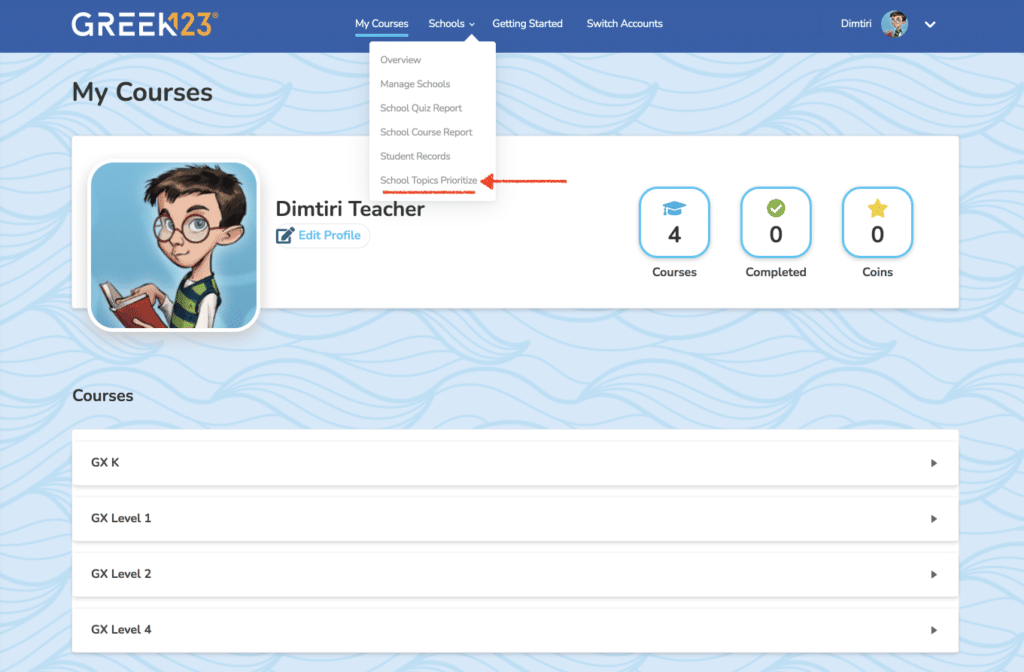
1Teachers can Assign Tasks to students by selecting School Topics Prioritize from the Schools drop down menu.
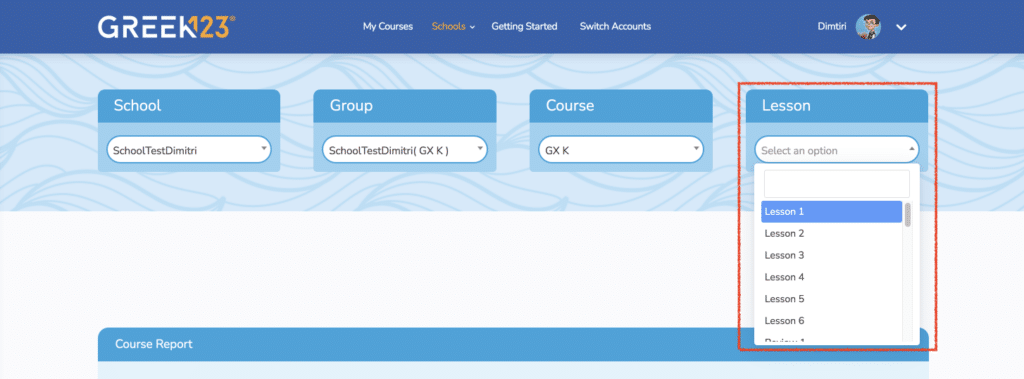
2Select the lesson number from the drop down window.
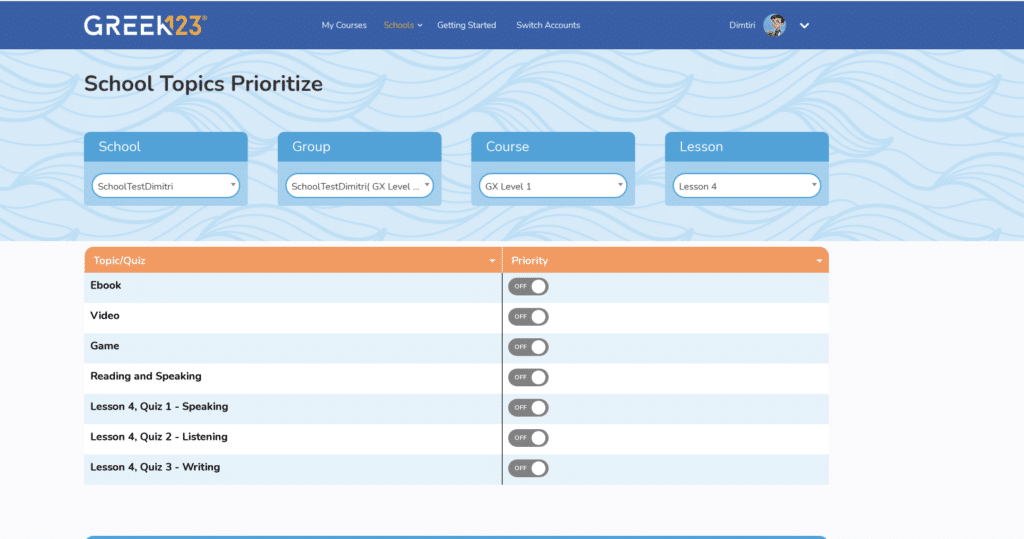
3Now see all the tasks from the lesson that was selected.
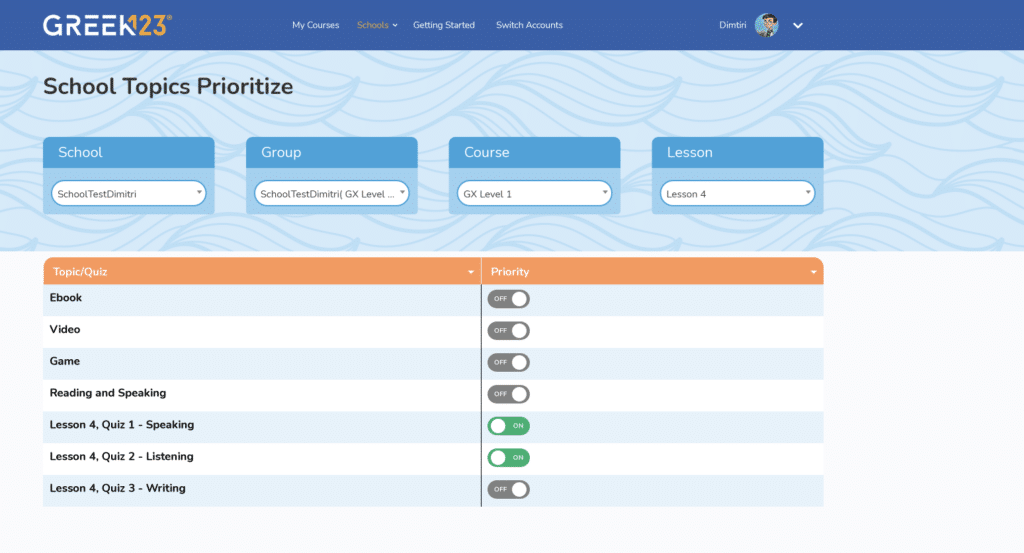
4To assign a task toggle from off to on.
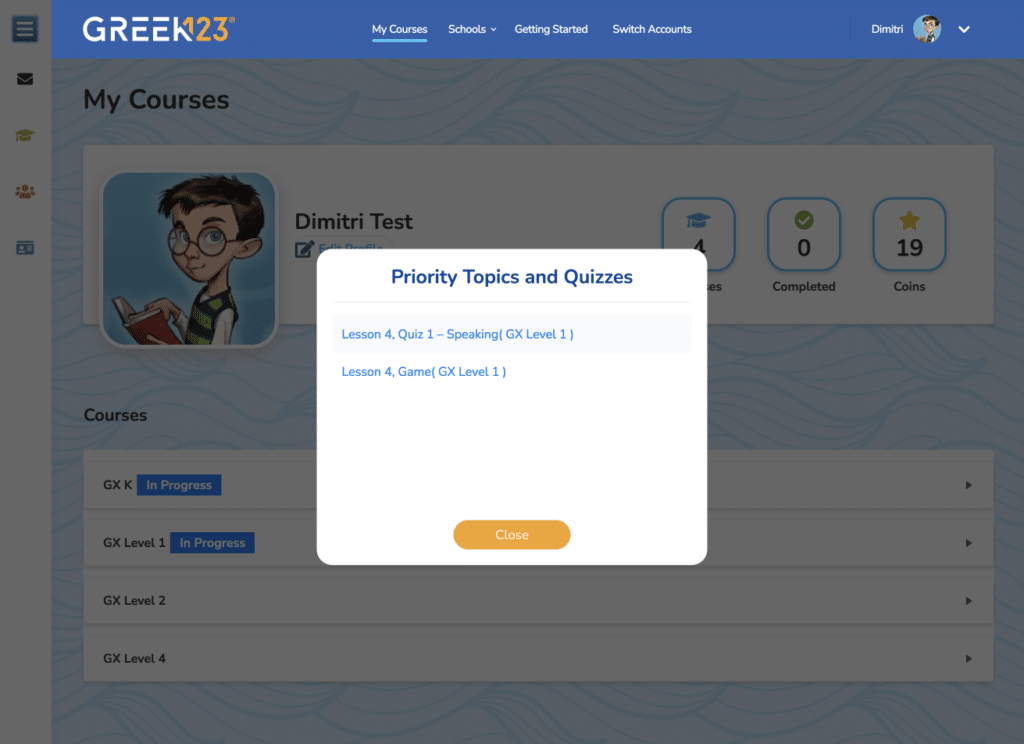
5When the student logs into their account they are notified that a task has been assigned. The above screenshot is from a students account.
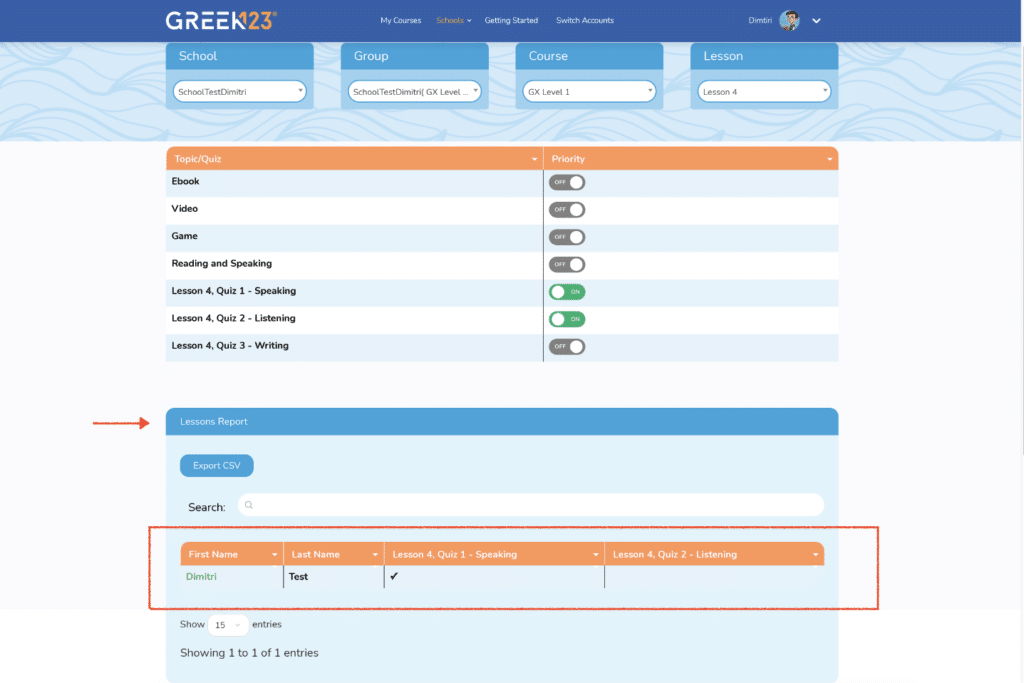
6Teachers can see if the tasks have been completed on the same School Topics Prioritize page.