1To project lessons in the classroom or via screen share software (Zoom, Google Meet, etc.) you will want to access IWB (Interactive White Board). The IWB software works via a computers, latptops and projectors, but not tablets or mobile phones (please use Ebook instead).
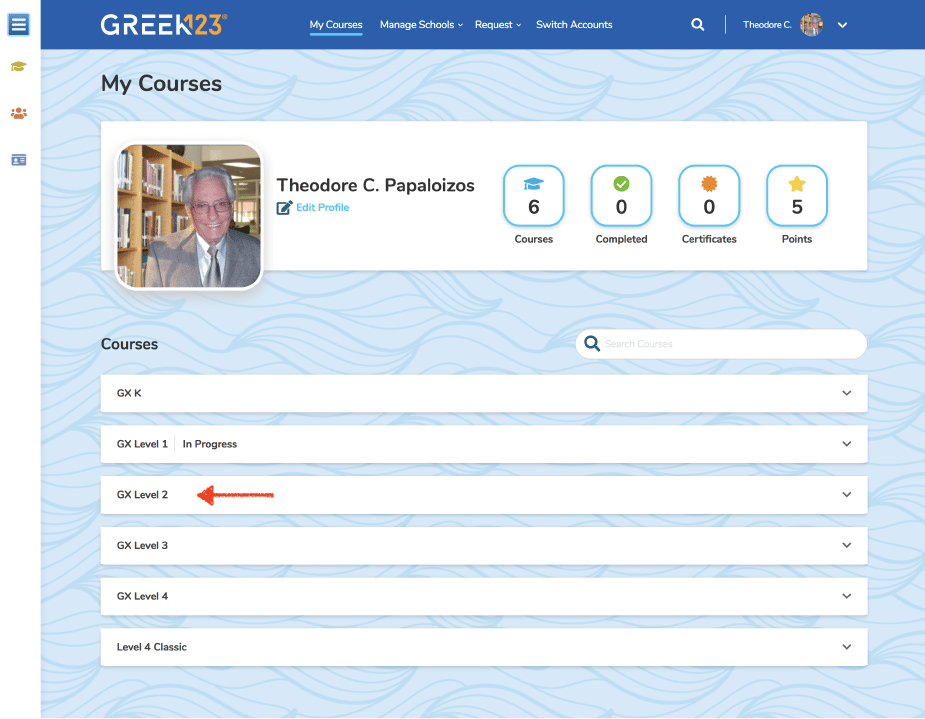
2Select a course from My Courses Page.
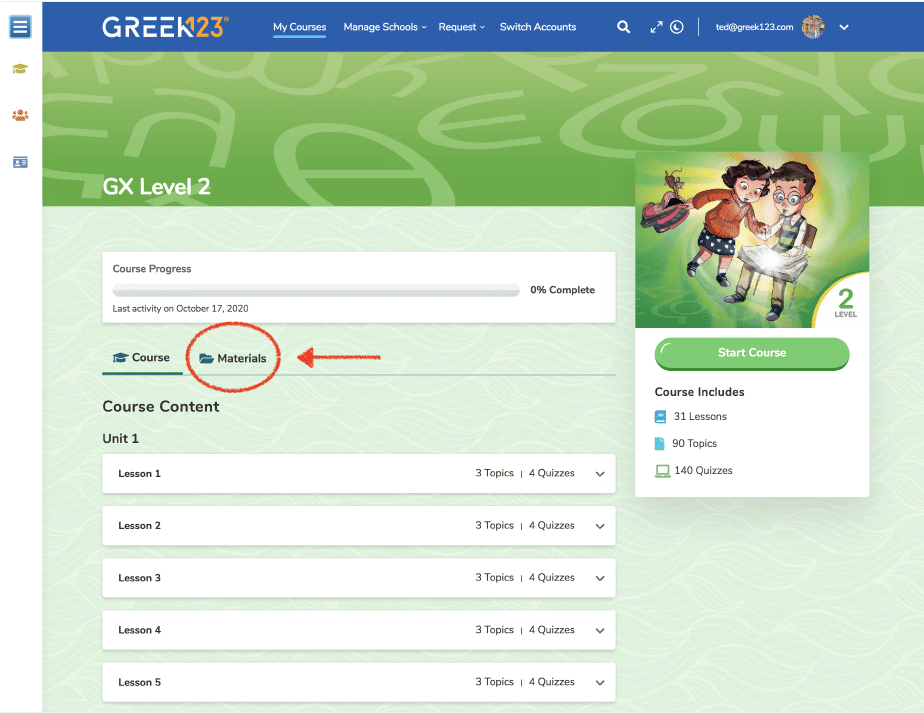
3Click on the Materials Tab.
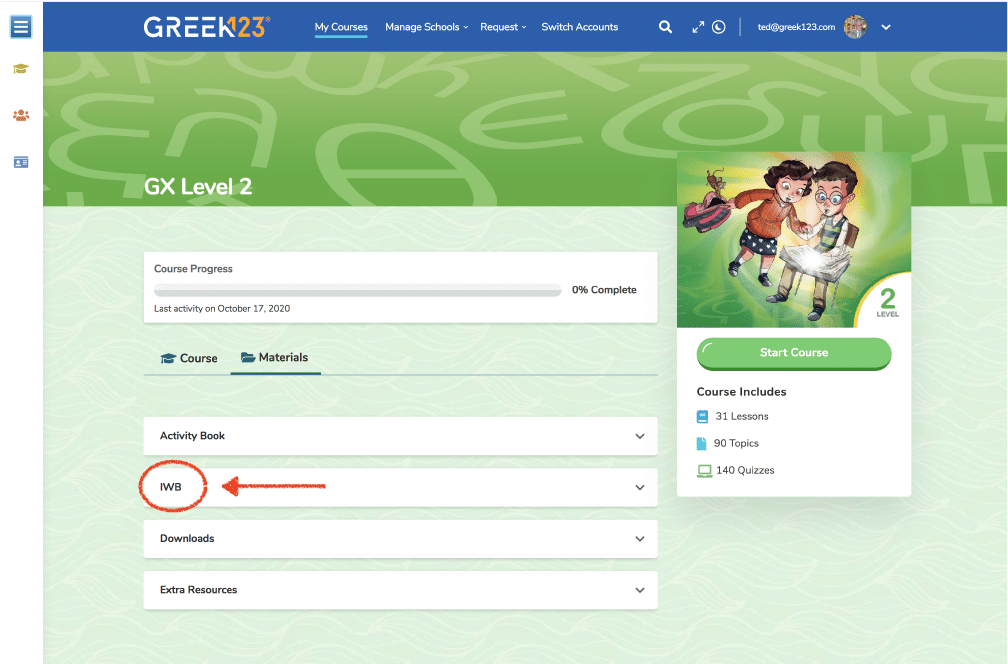
4Click on the IWB Tab.
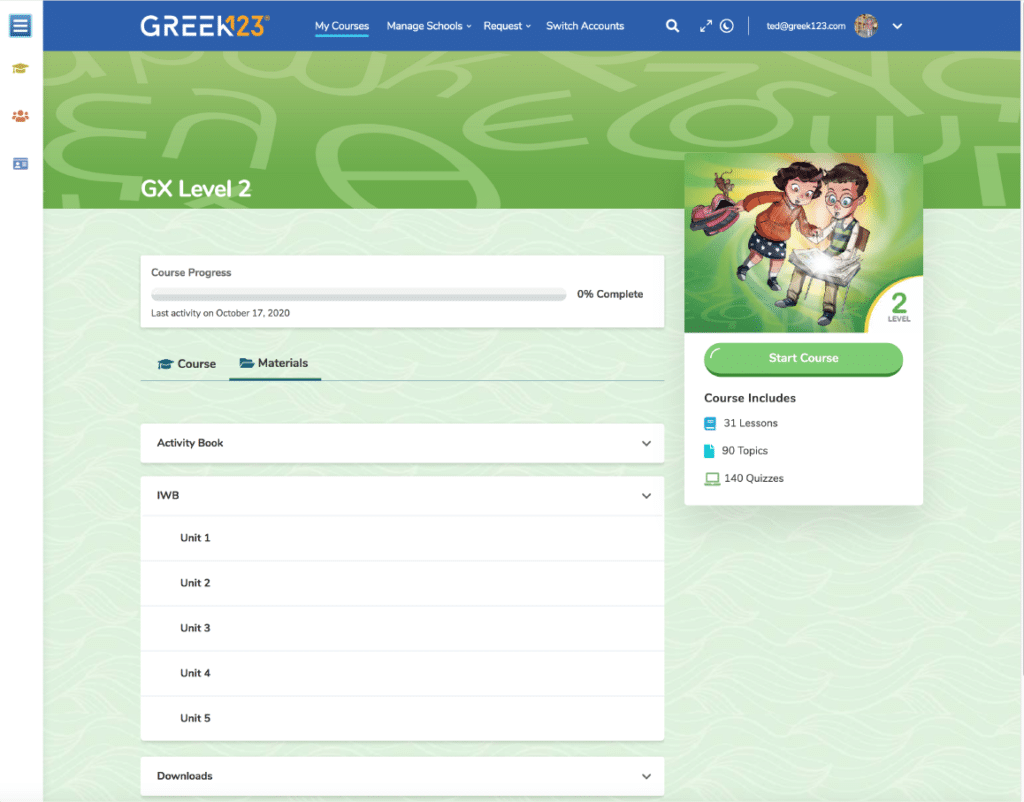
5Select a Unit.
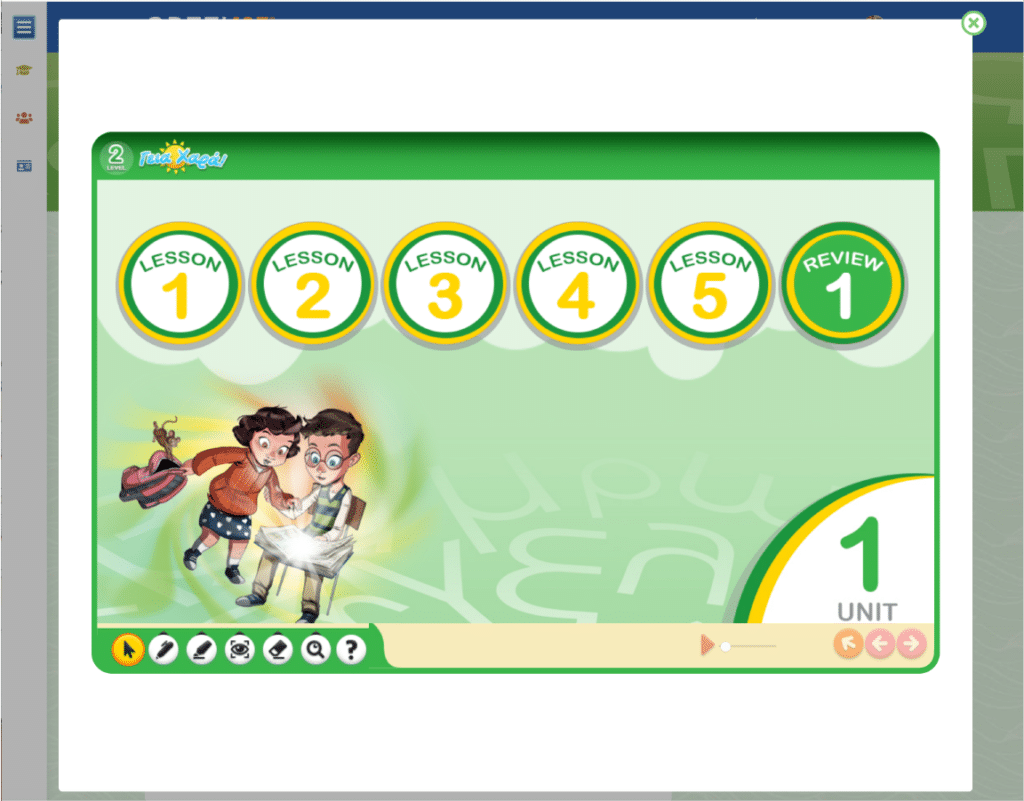
6Just like the Student’s Book, each unit contains 5 lessons, a review section with a song and a Storytime episode. Choose a lesson to proceed.
7If a blank box pops up instead of the IWB lessons, please try loading it again using a different browser.
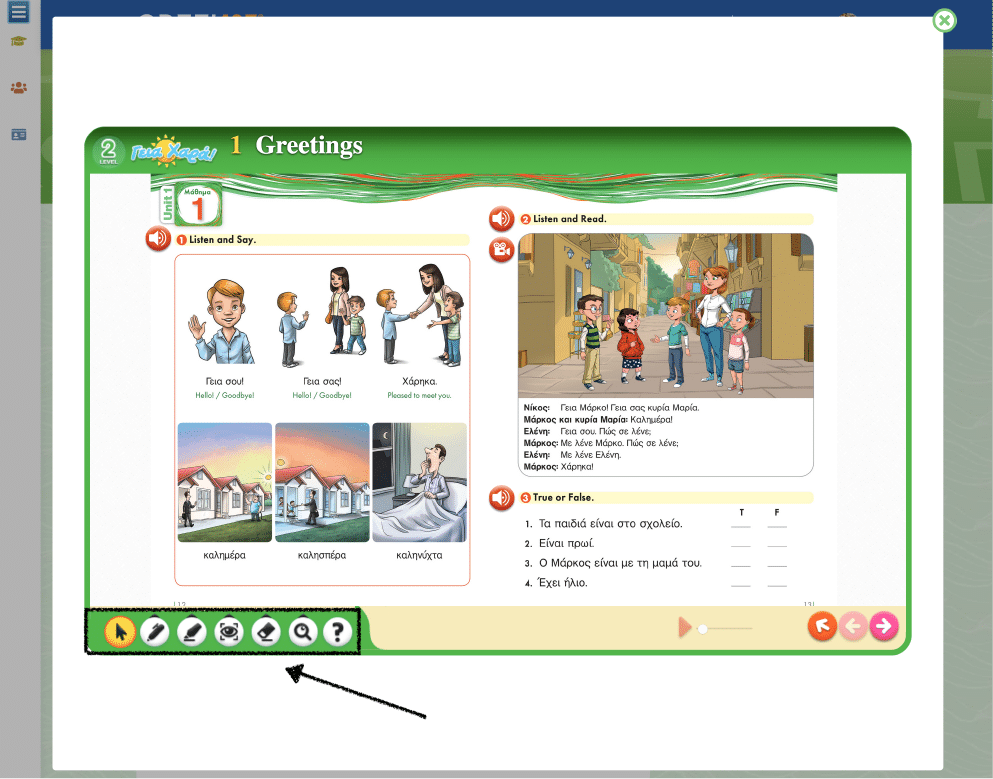
8Once inside the lessons, we see the structure and layout is the same as the Student’s Book. At the bottom left are helpful annotation tools you can use when broadcasting lessons.
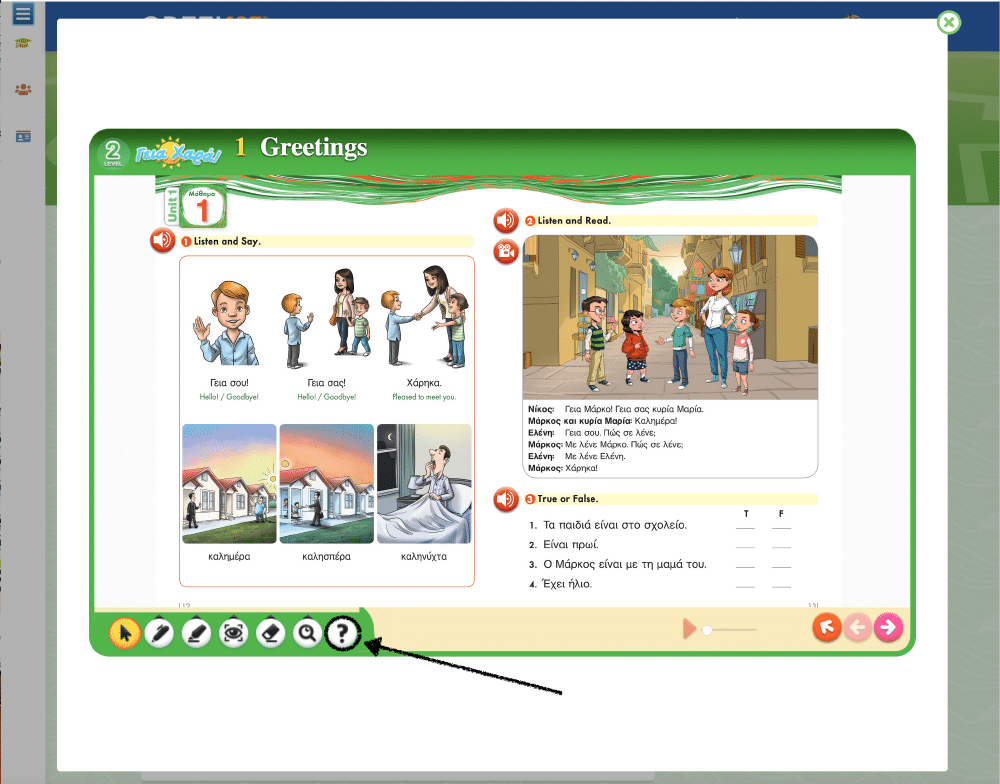
9To see what each annotation tool does, click on the question mark icon.
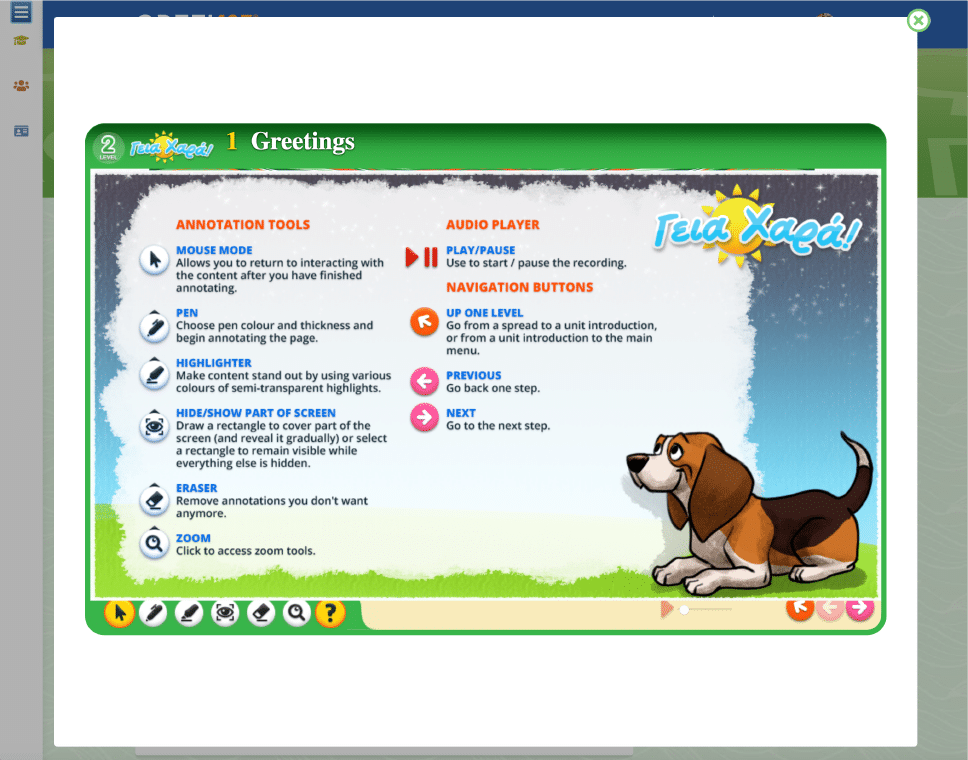
10Here we see a breakdown explaining each annotation tool.
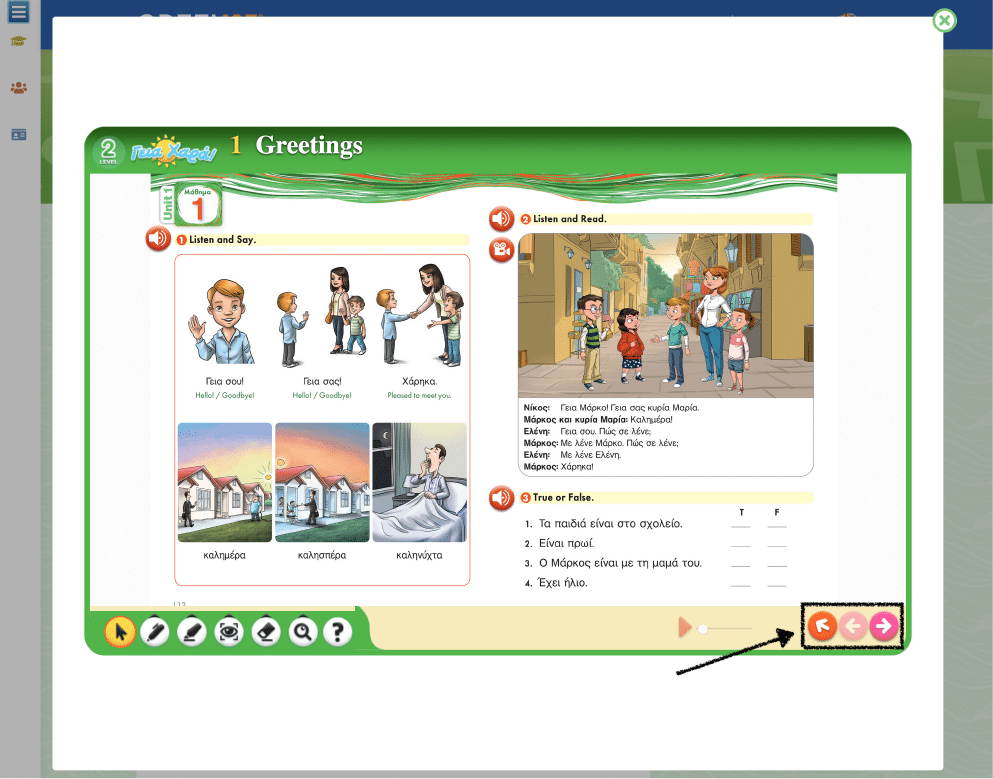
11To navigate from page to page inside of the lesson use the arrow keys at the bottom right.
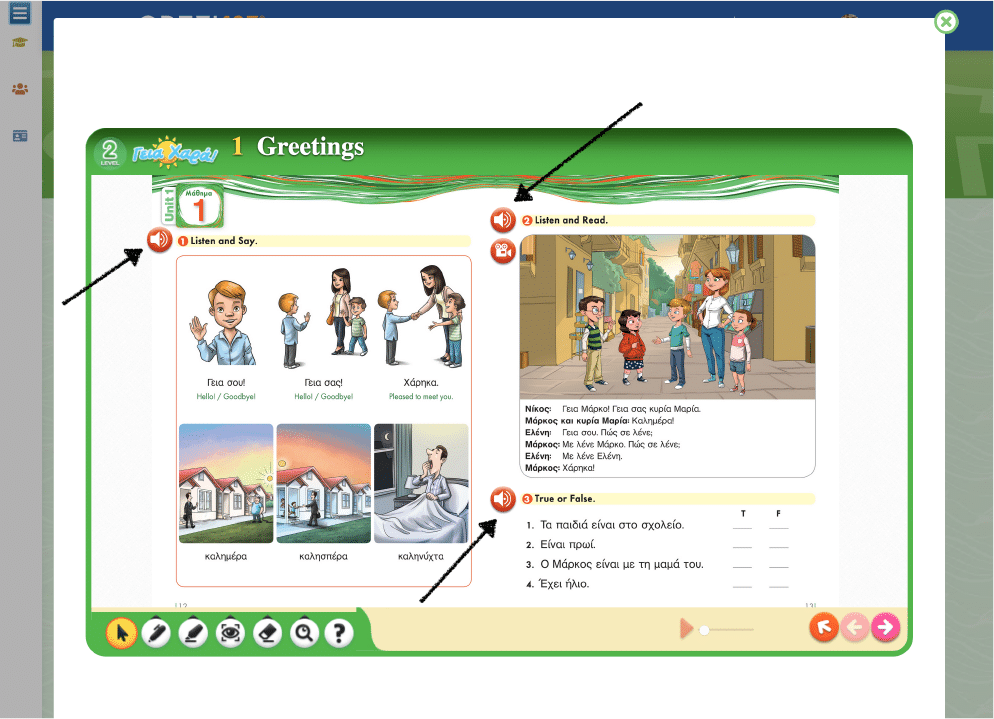
12Click on the red speaker icon to hear the audio from that section.
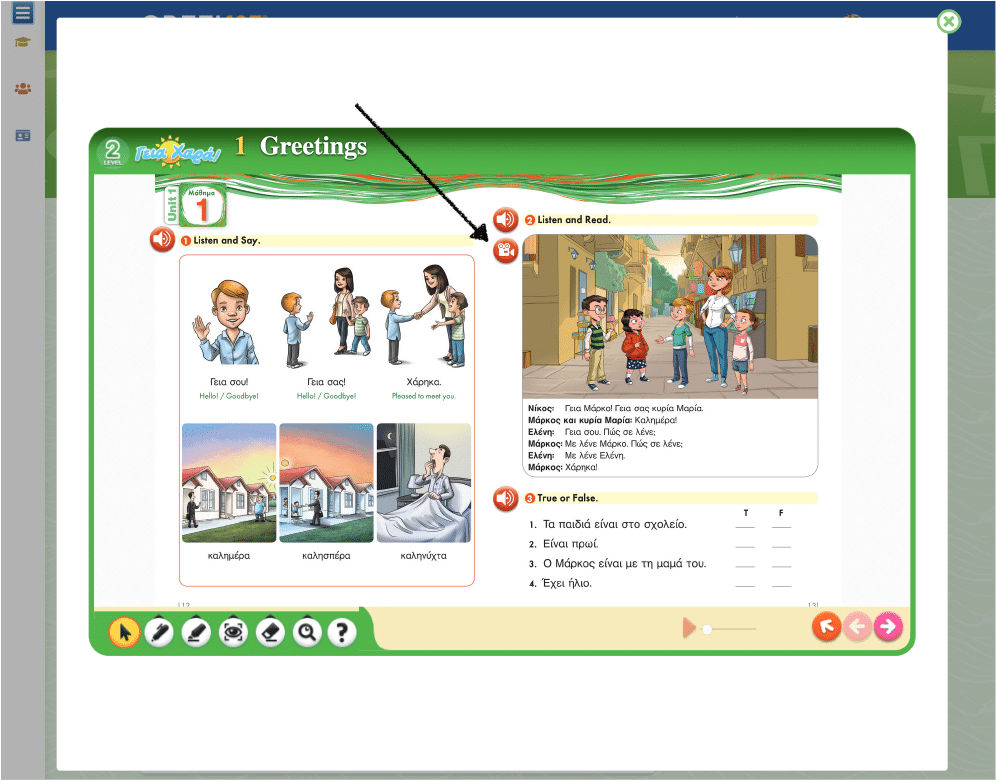
13Click on the red video icon to watch animated lesson video.