1The Videos go along with sections from the Student’s Book.
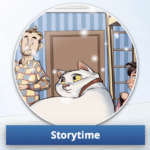
Ongoing Storytime adventure videos from each Student’s Book in each review section!

Lesson videos bring the books to life and reinforce subject matter learned.

Animated Song videos with original melodies and lyrics using only words already taught in lessons! The animated song videos are in each review section.
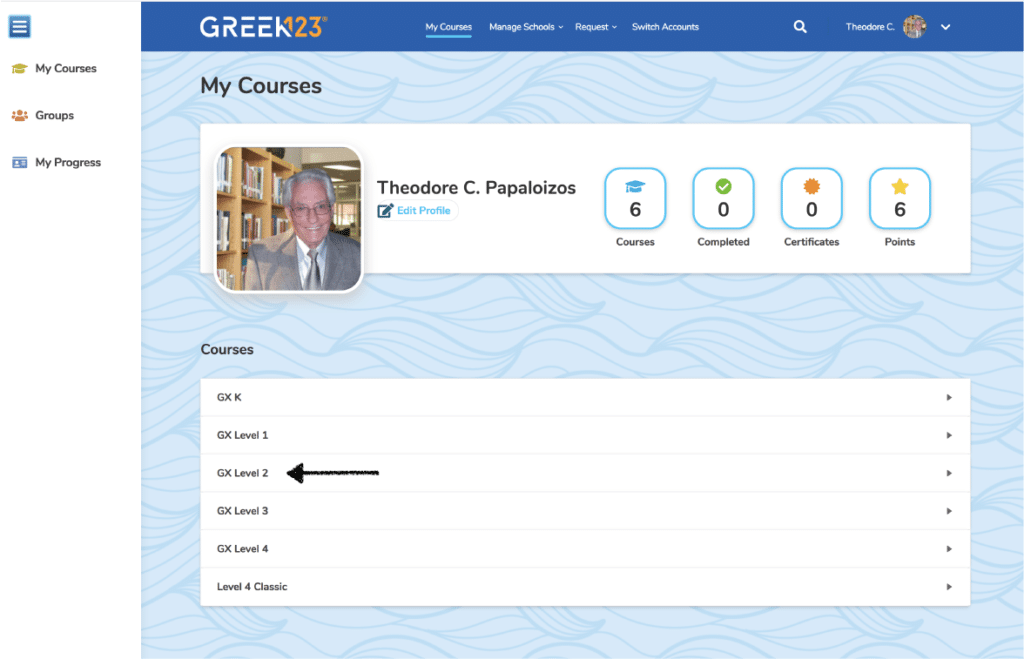
2Select a course from My Courses Page.
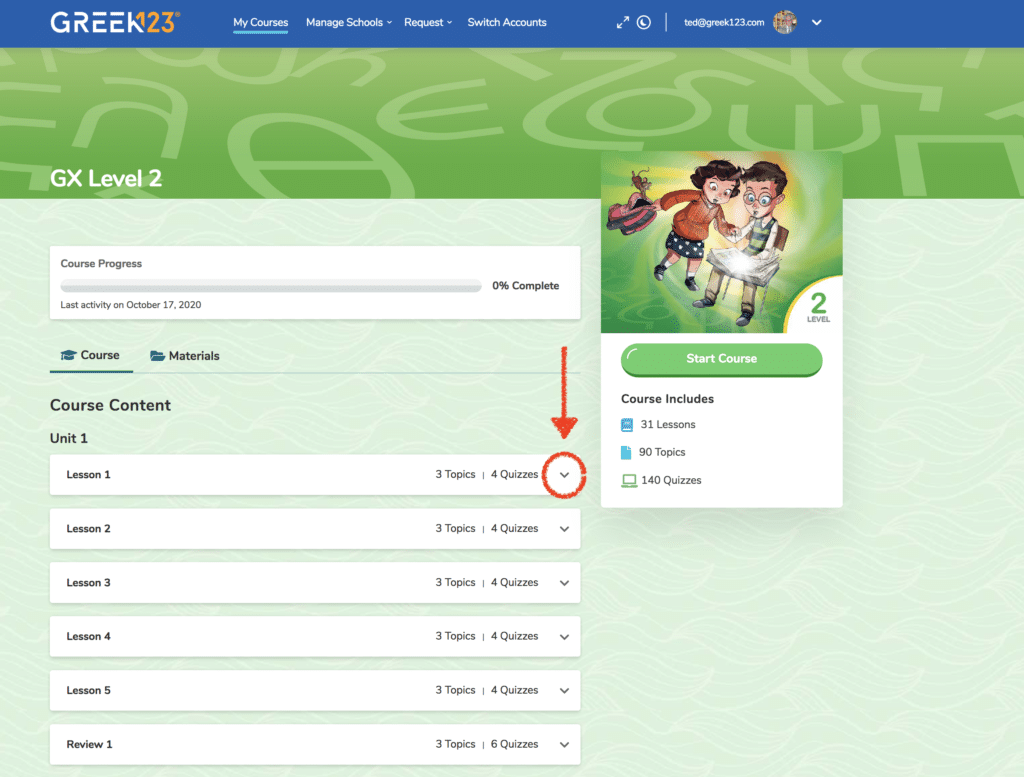
3Choose a lesson.
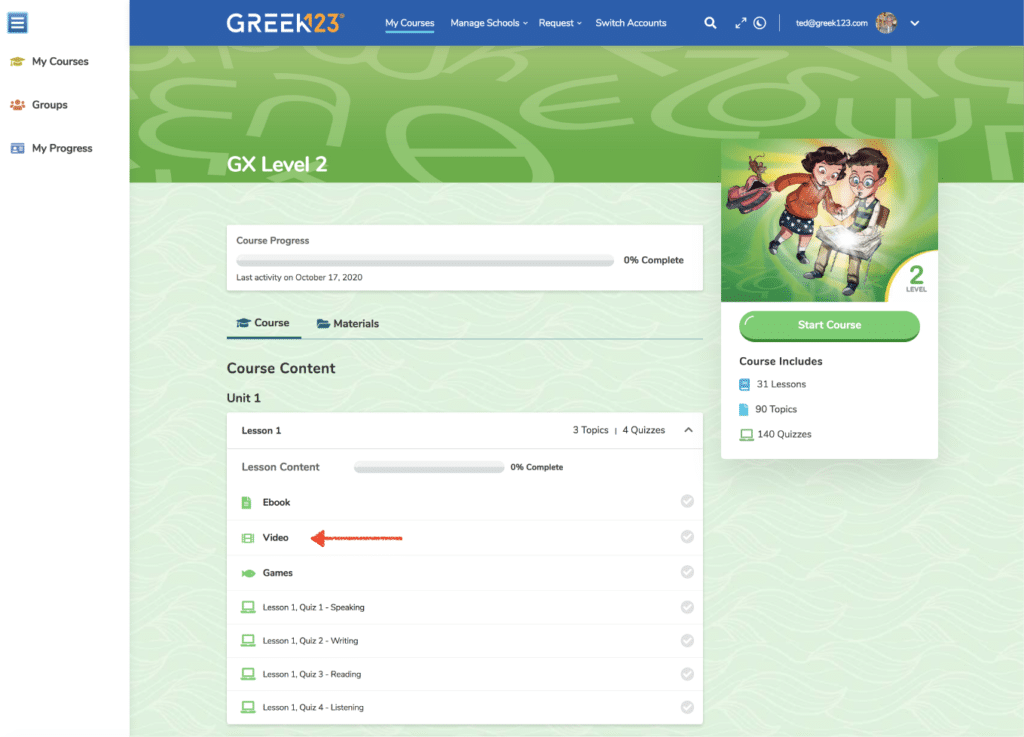
4Choose Video.
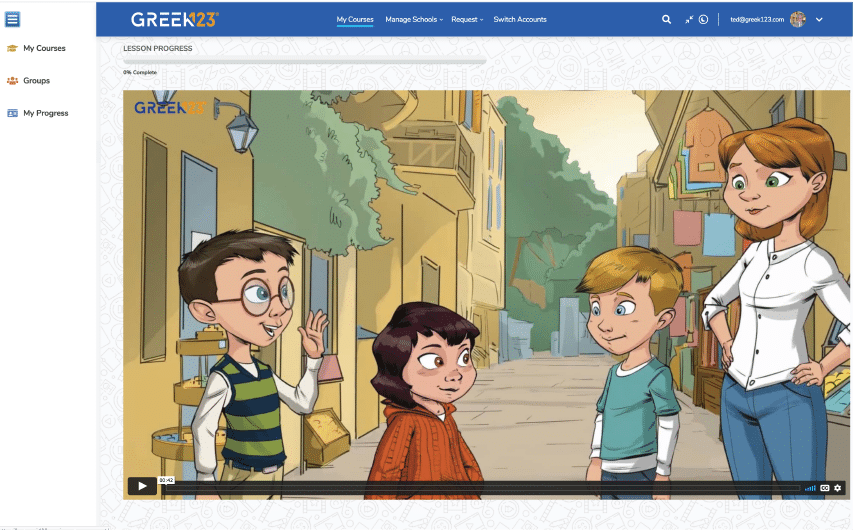
5Use the video playhead to play, pause video and for audio controls. Make sure and double click on the playhead to play the video.
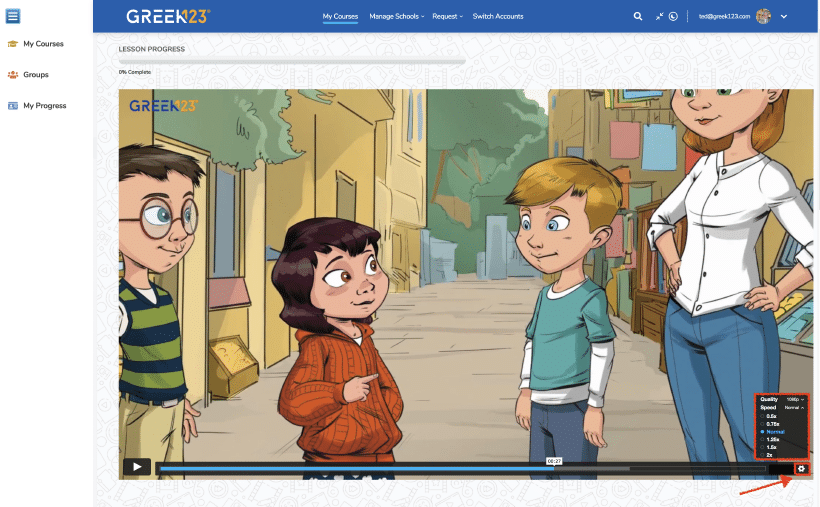
6Slow down or speed up the video by clicking on settings – a helpful tool if you want to slow down the narration of each character!
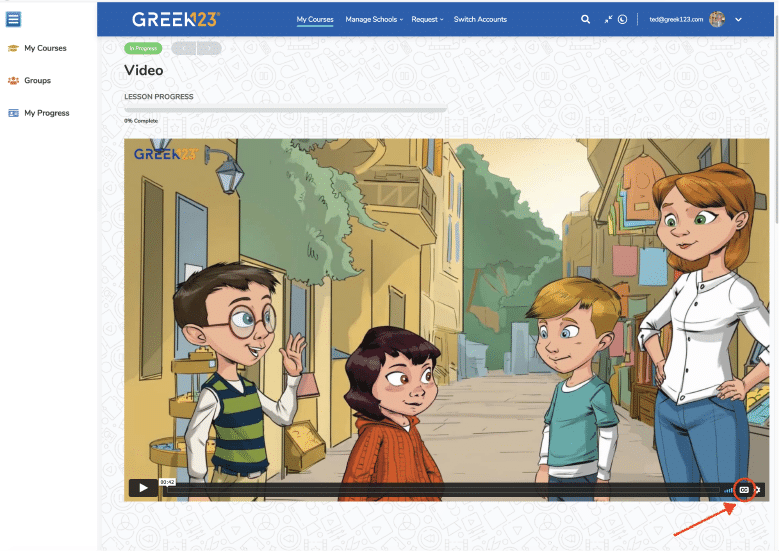
7Click on CC button for subtitles.
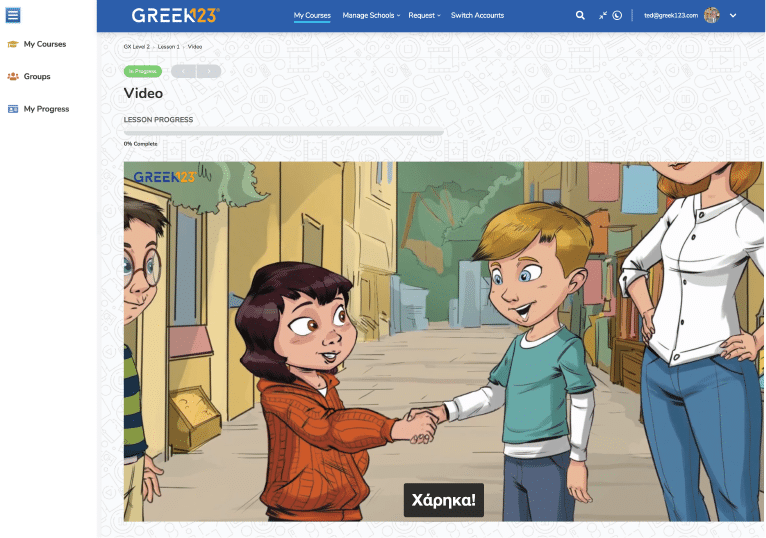
8Now Greek subtitles appear.
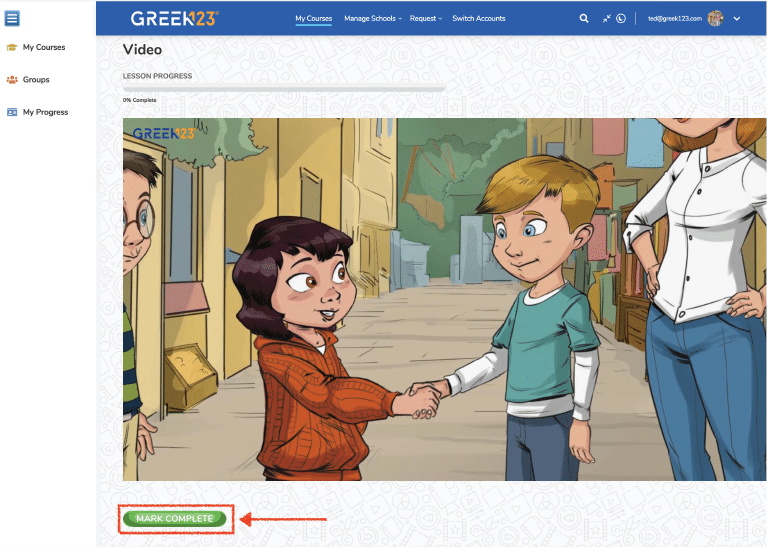
9When the Mark Complete button appears, make sure and click the button to receive credit for completing the Video topic!