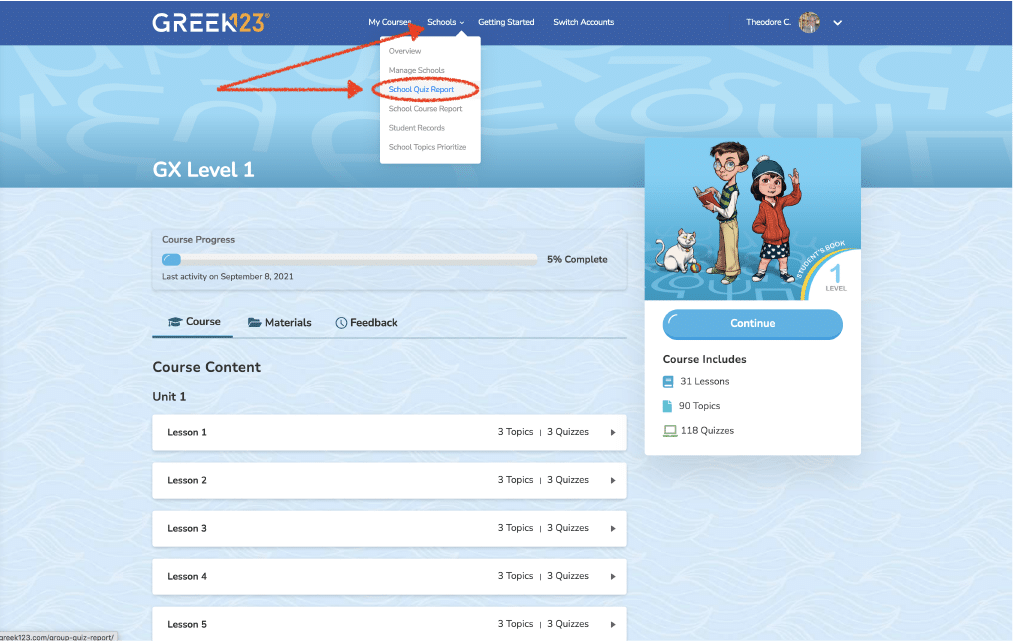
1Select a Schools drop down tab select School Quiz Report.
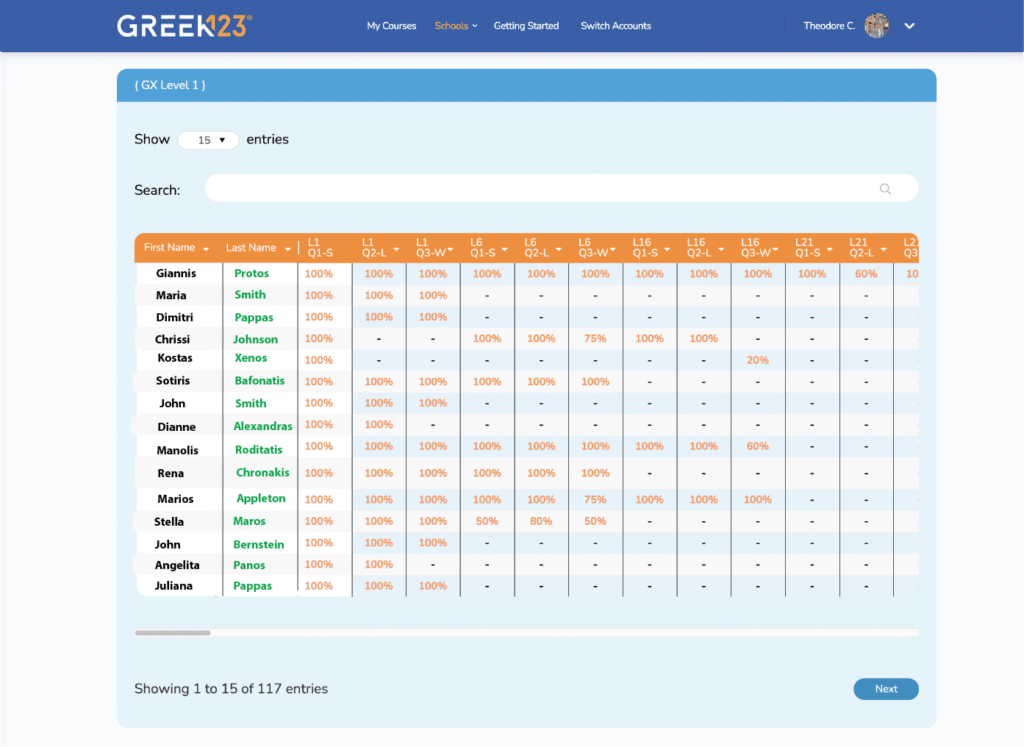
2The first chart shows student quiz results from each lesson. There is also the line graph and bar graph below the above chart (shown below).
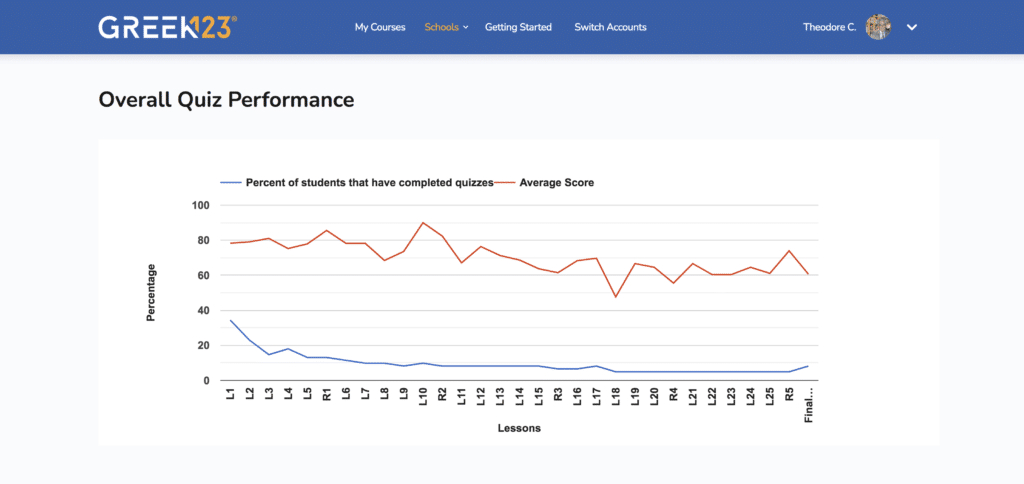
3The line graph has the Overall Quiz Performance as a class .
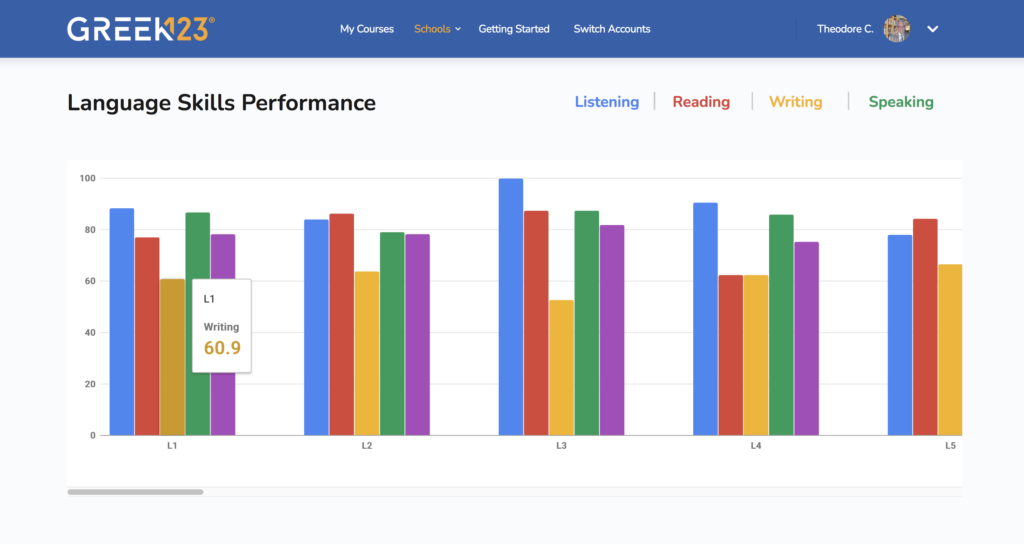
4The bar graph shows the Language Skills Performance for the class (Listening, Reading, Writing, Speaking) for each lesson.
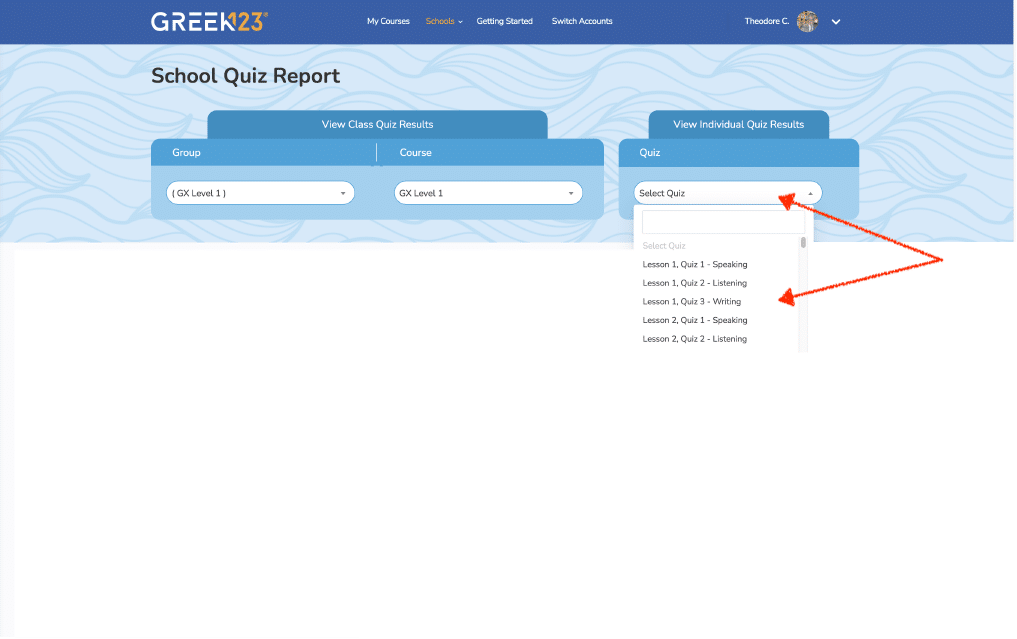
5For specific quiz results, Select Quiz from drop down tab.
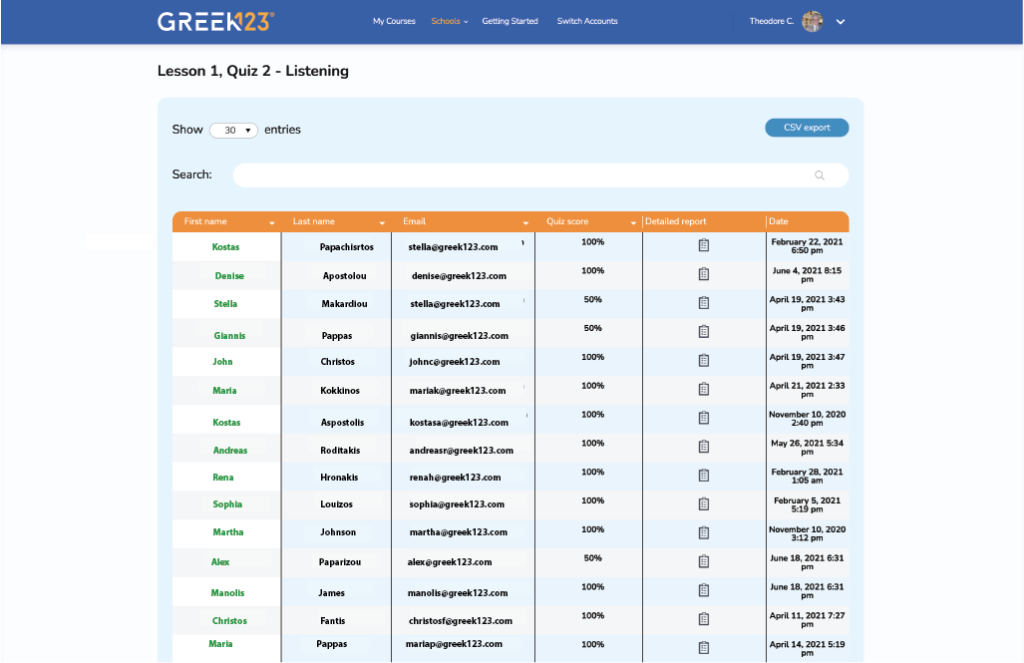
6We see the Quiz Scores for each student from the quiz we selected above.
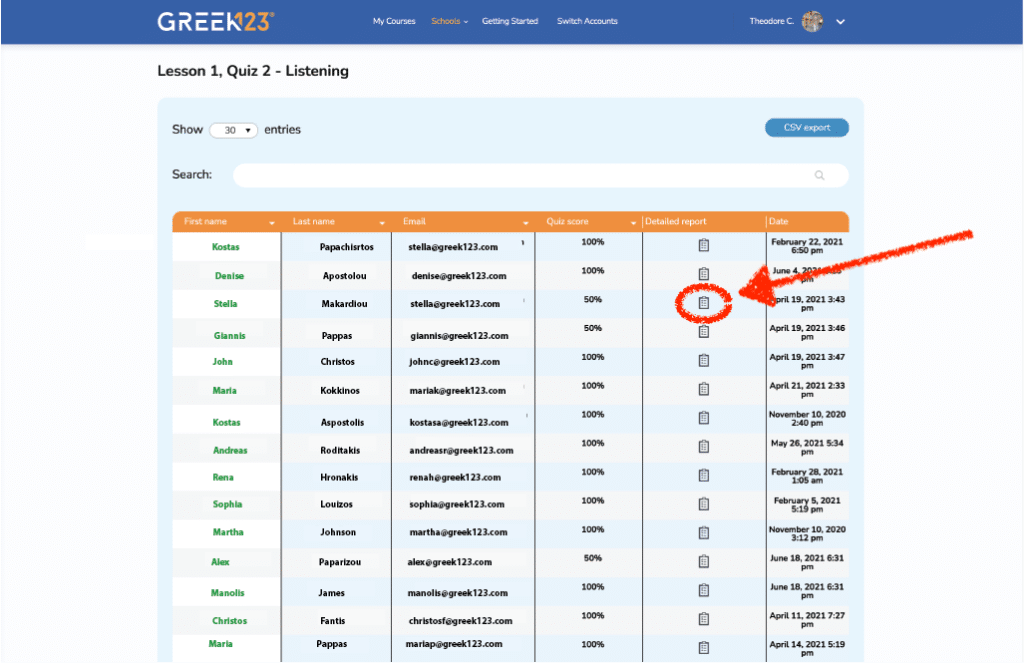
7To see individual student answers click the chart icon.
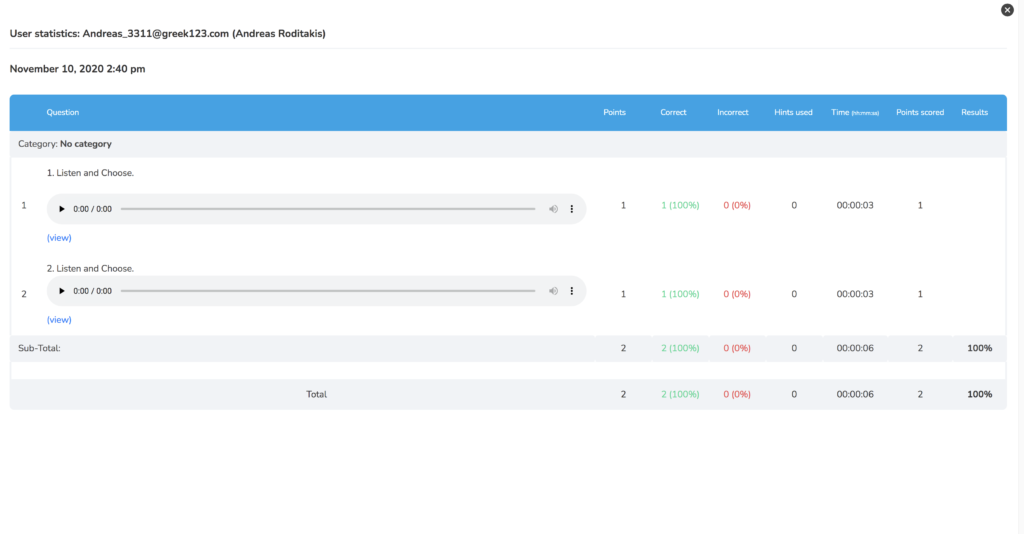
8A window opens showing the student’s scores for the selected quiz.
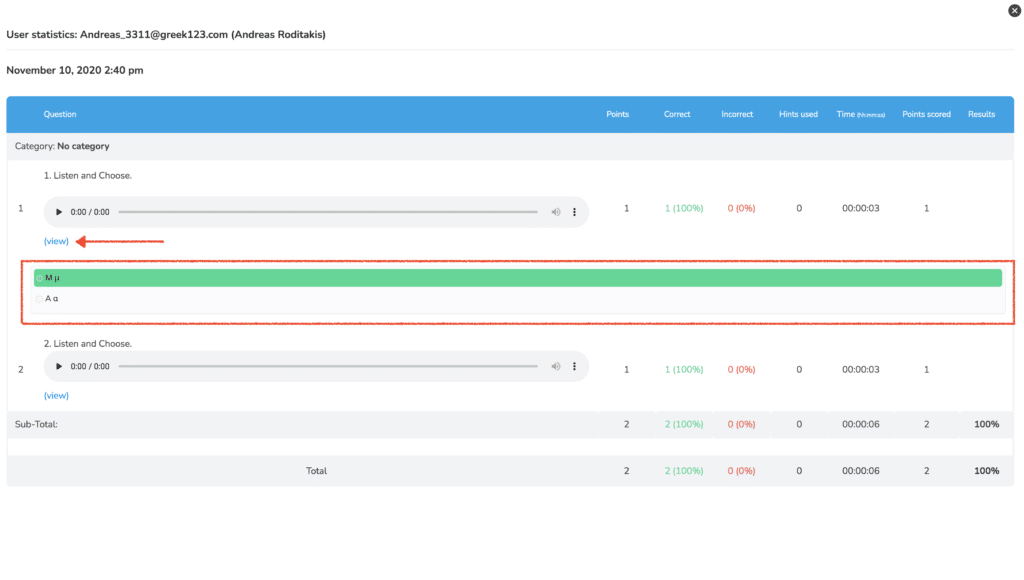
9To see each specific student answer click on view.