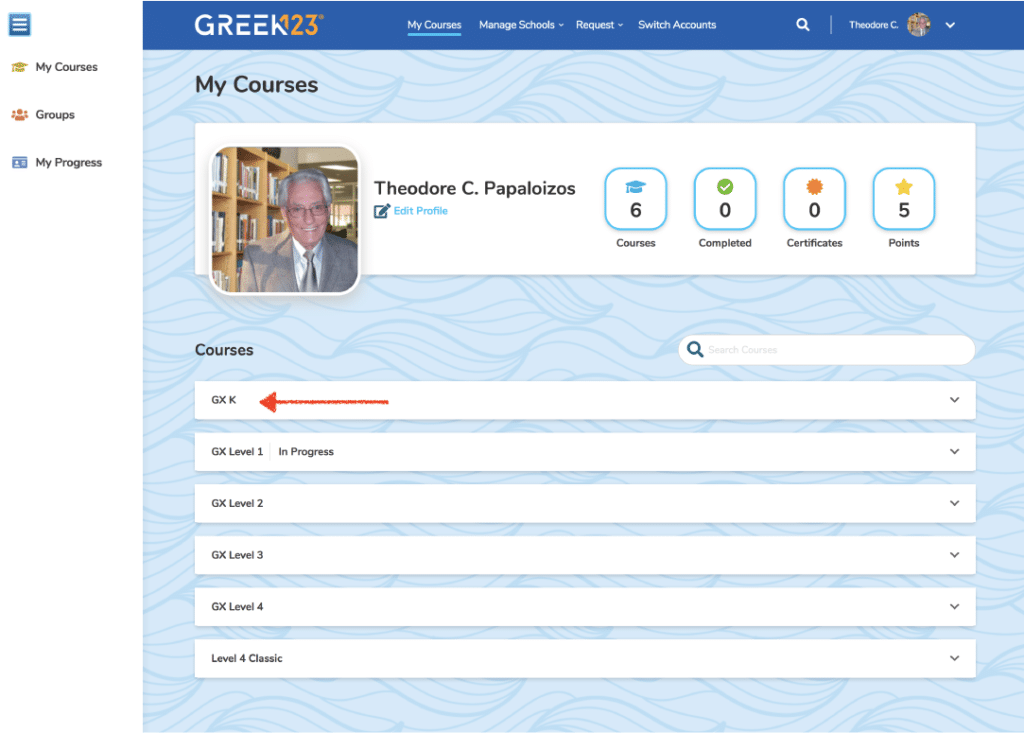
1Select a course from My Courses Page.
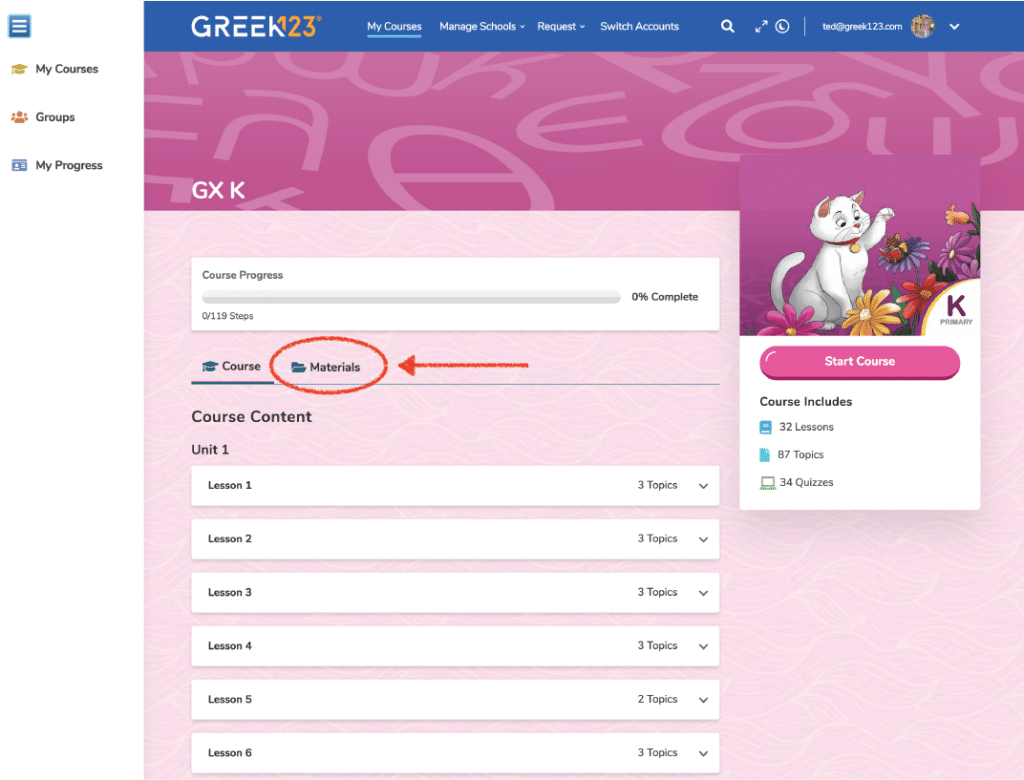
2Click on the Materials Tab.
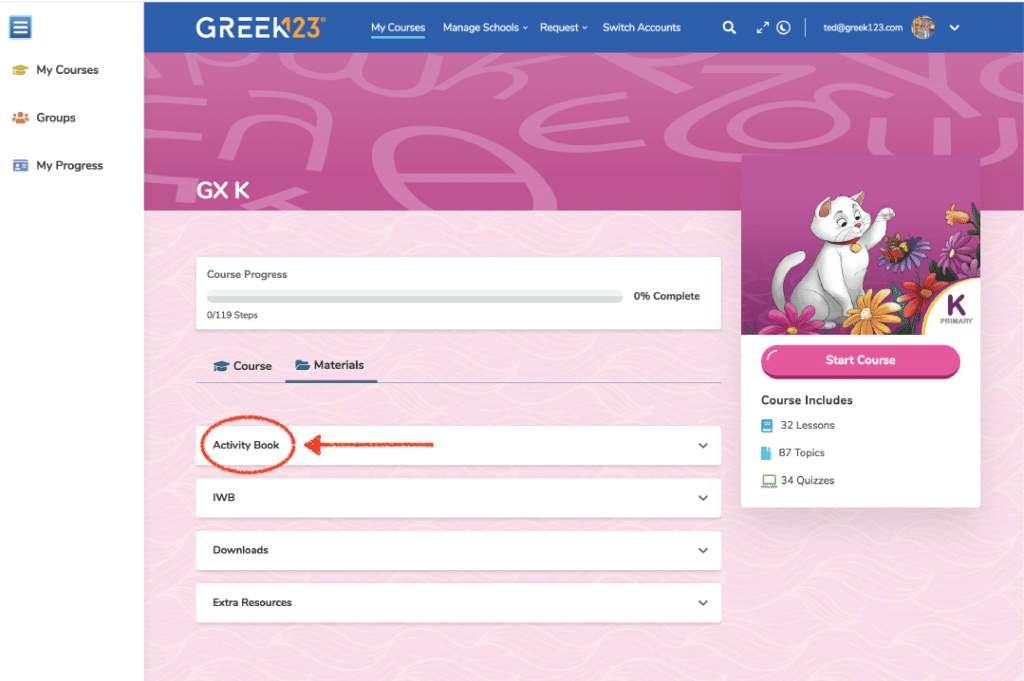
3Select Activity Book.
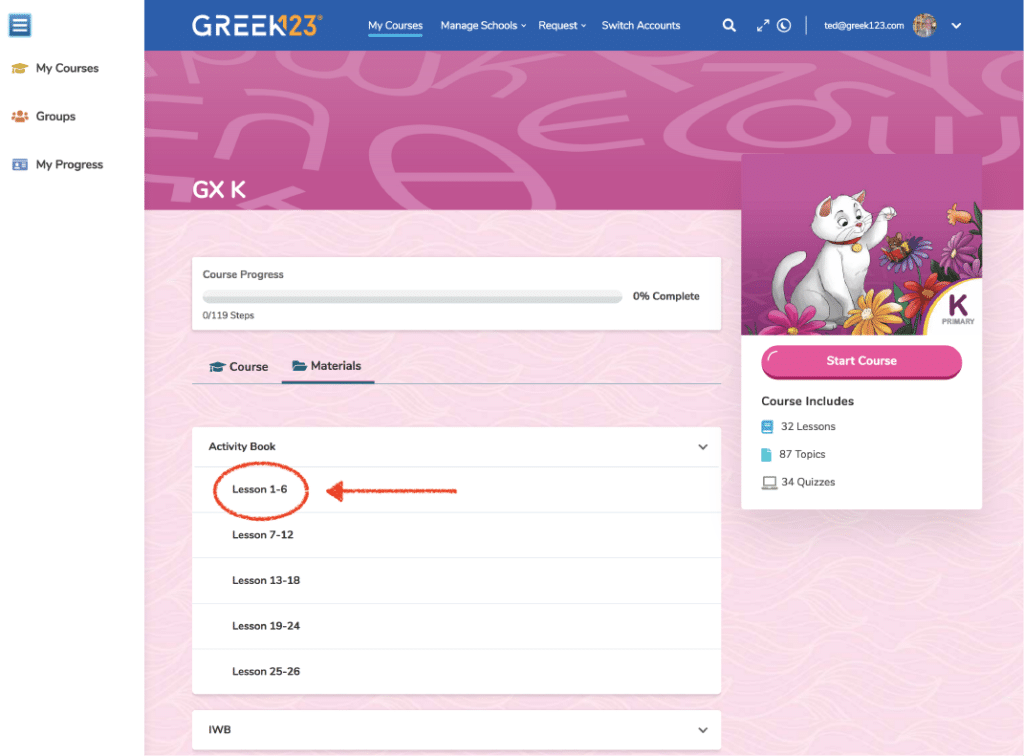
4Select Lesson.
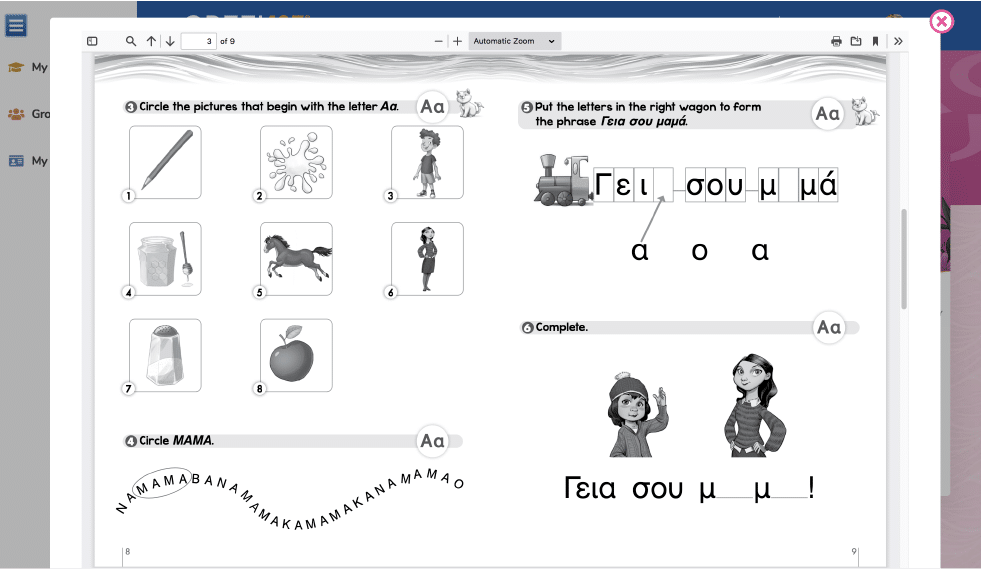
5Use the side navigation to navigate from page to page. If you are using a screen share software (for example Zoom) you can use the annotation tools to write on the screen.
6If a blank box pops up instead of the Activity Book, please try loading it again using a different browser.
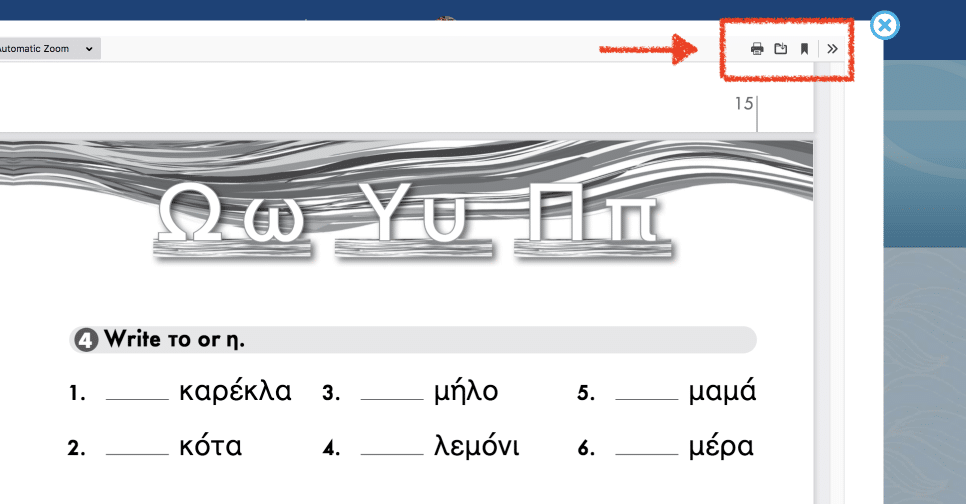
7Although you see icons in the top right corner to print and download the Activity Book, these features are locked.
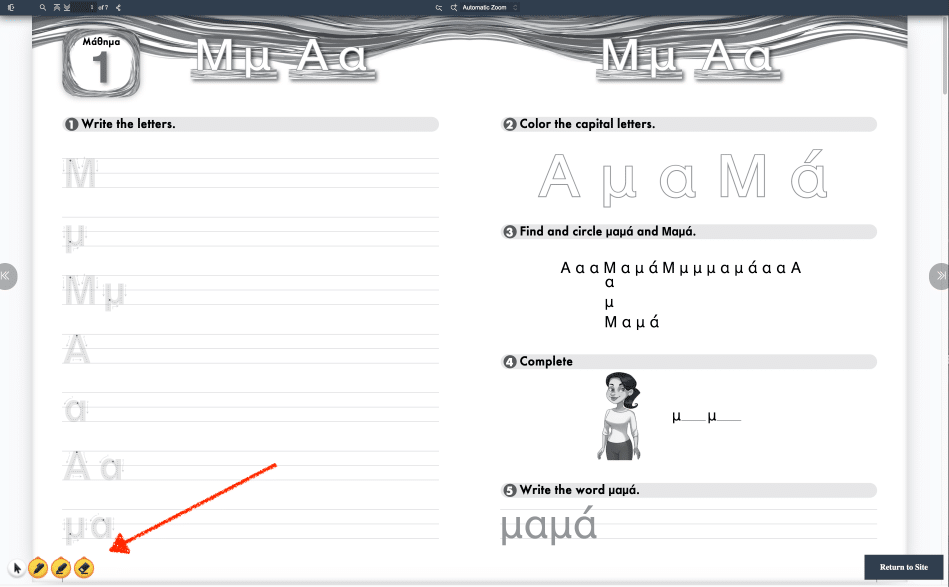
8To write use the annotation tools at the bottom left of the page.
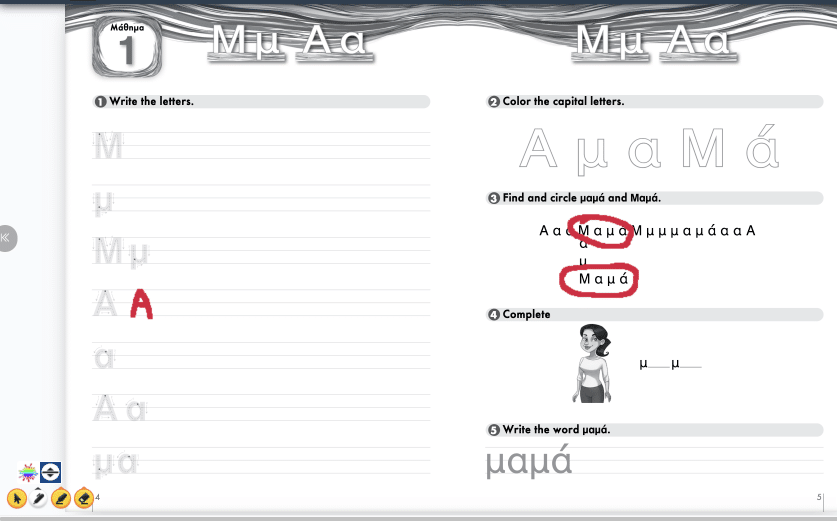
9Using the pen tool you can draw, circle and erase.