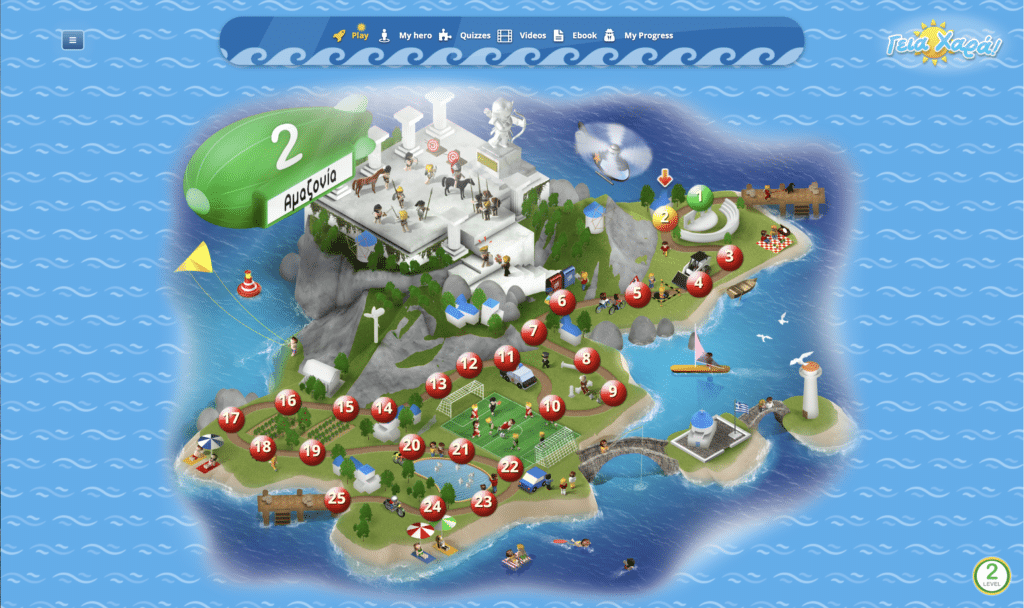
1The Games are accessed through each level’s island map. On the map there are circles with numbers. Each number represents a lesson from the Student’s Book and Ebook.
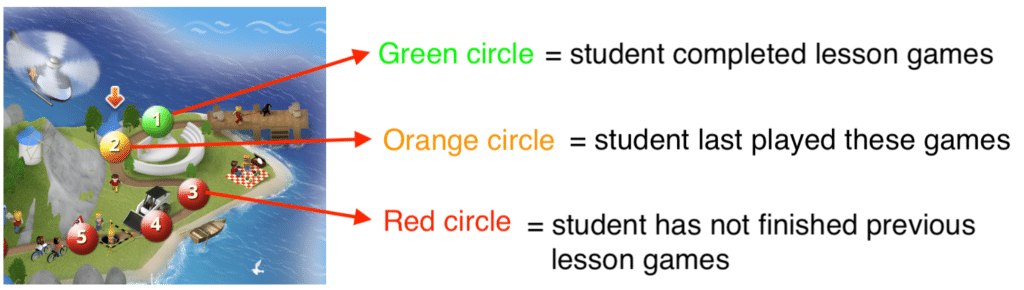
2The colors on each circle represent the student’s progress. It’s a great place for parents to quickly gauge their child’s activity! Double click on a circle to open that lesson’s games. Red circles are remained locked until the previous lesson has been completed.
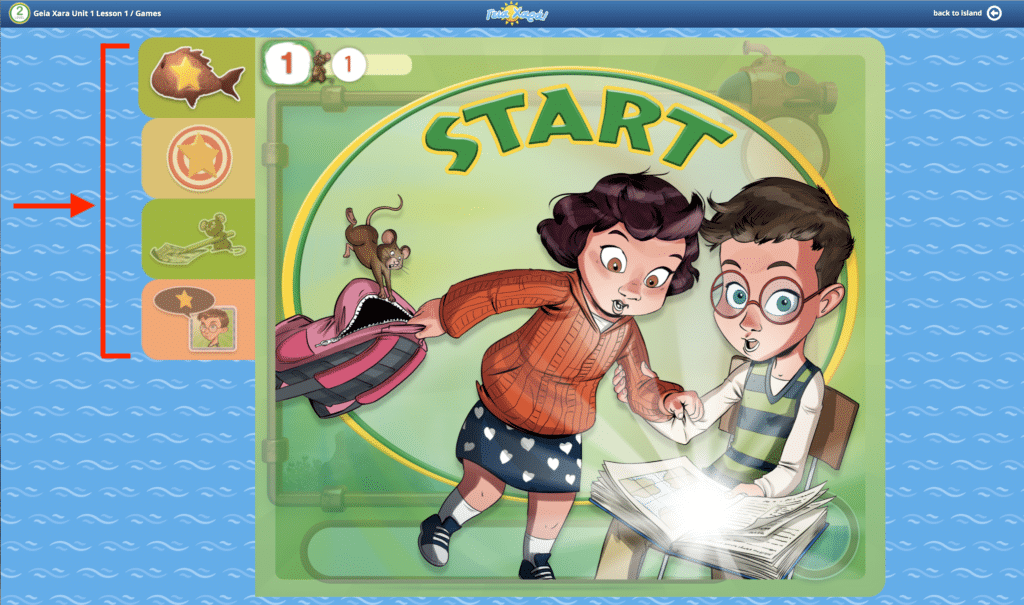
3The tabs on the left represent each of the games for this particular lesson. To play a game, select and click on one of the game tabs.
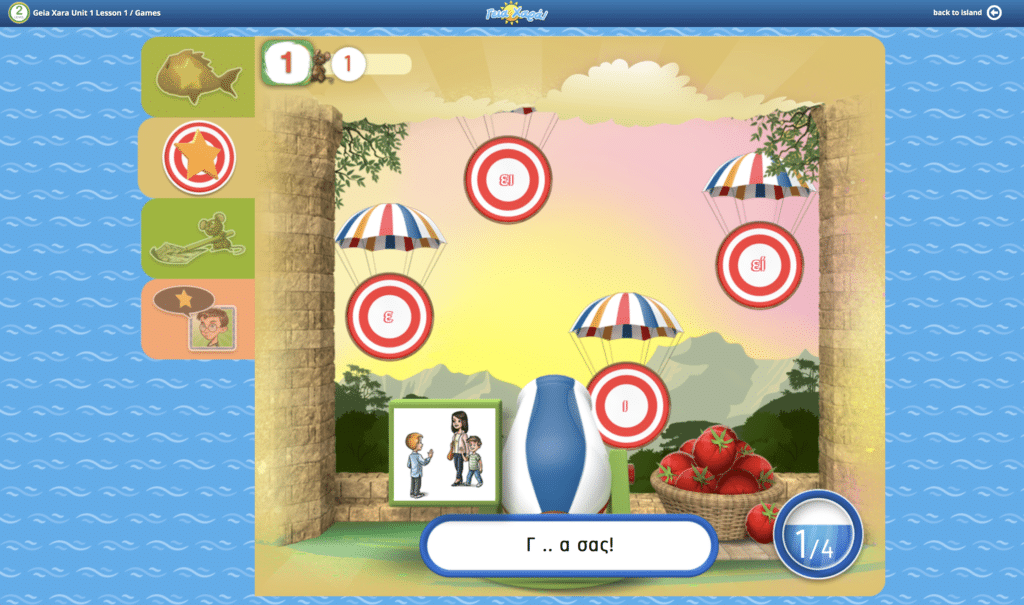
4Each game directly reinforces subject matter from the Student’s Book & Ebook. It’s a great way for students to learn and remember what was taught!
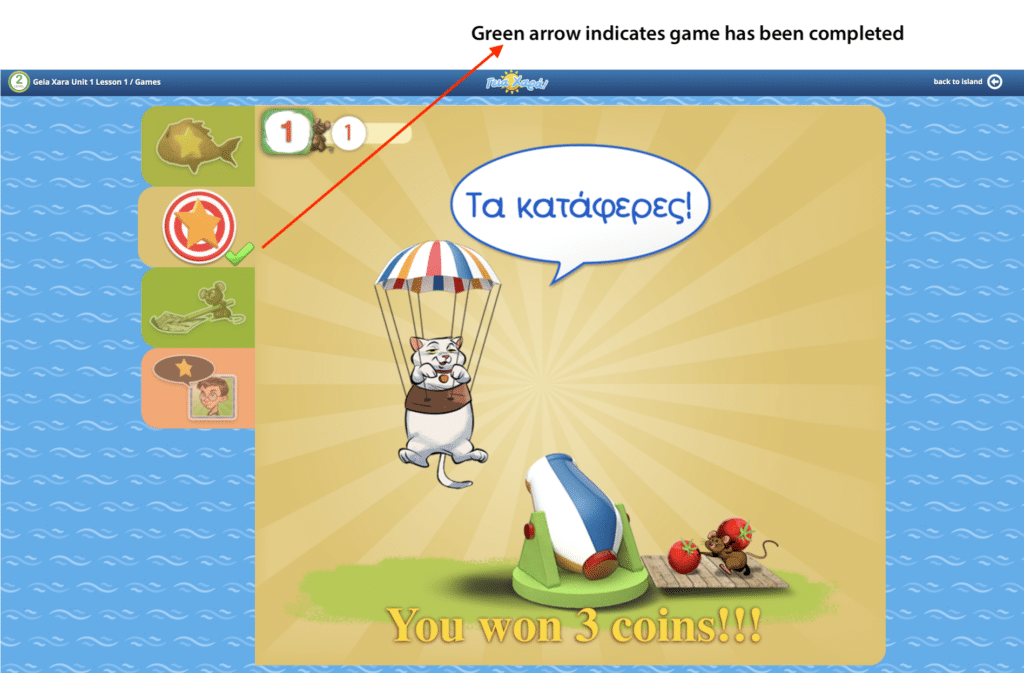
5When the student completes each game, they are awarded coins. The green check mark indicates the game has been completed.
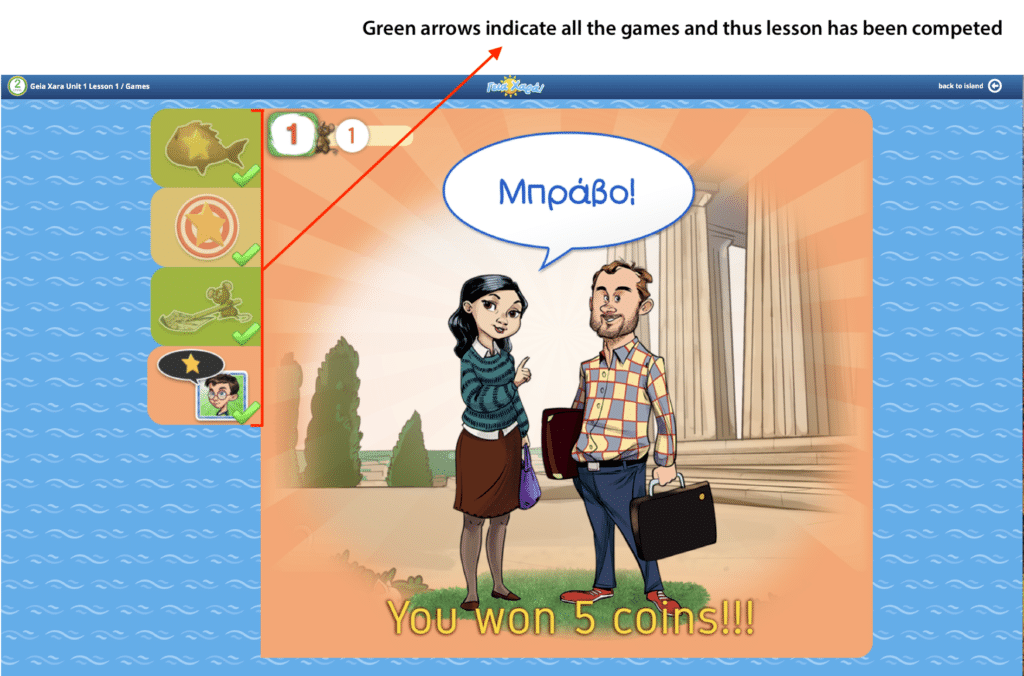
6When the student completes all the games, the green check marks indicate the lesson has been completed.
7 For information on quizzes, please click here.