
1Click on on the Menu Tab on the upper left hand side.

2Click on Extra Resources.
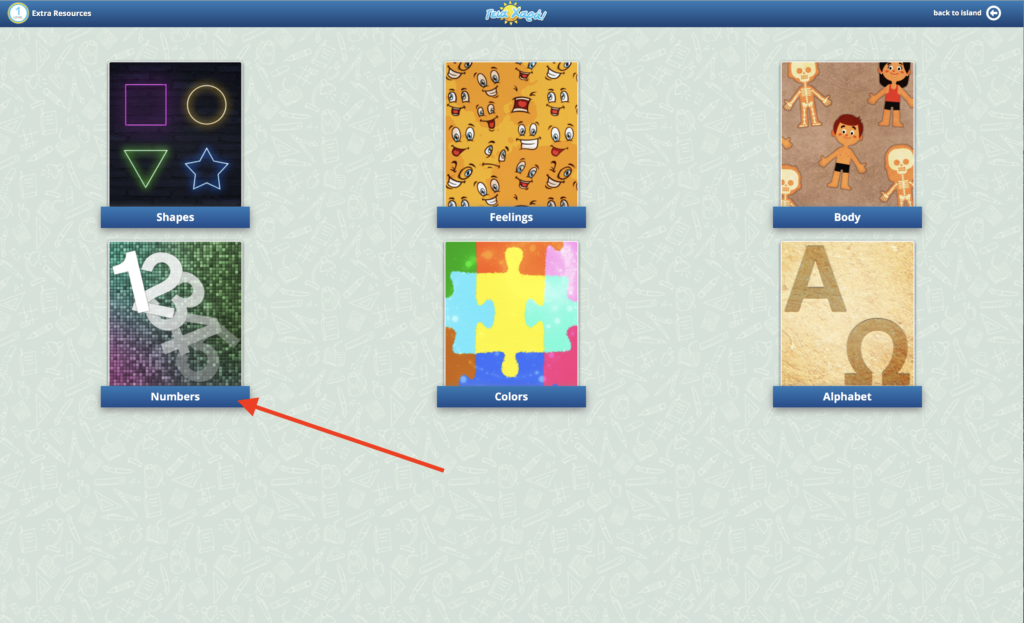
3Select a category. Make sure and check in from time to time as resources will be added!

4Select a number from the top list. To hear the number click on the speaker icon.

5Select a feeling from the top list. To hear its pronunciation click on the speaker icon.

6Select a body part from the top list. To hear its pronunciation click on the speaker icon.
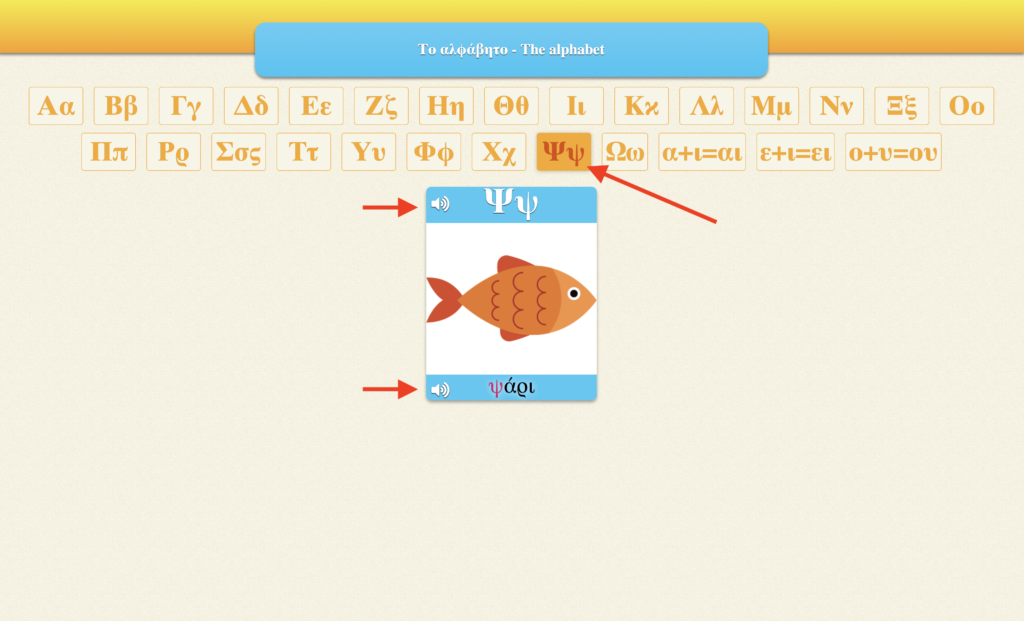
7Select letter from the top list. To hear the letter click on the speaker icon. To hear the word click on the 2nd speaker icon.
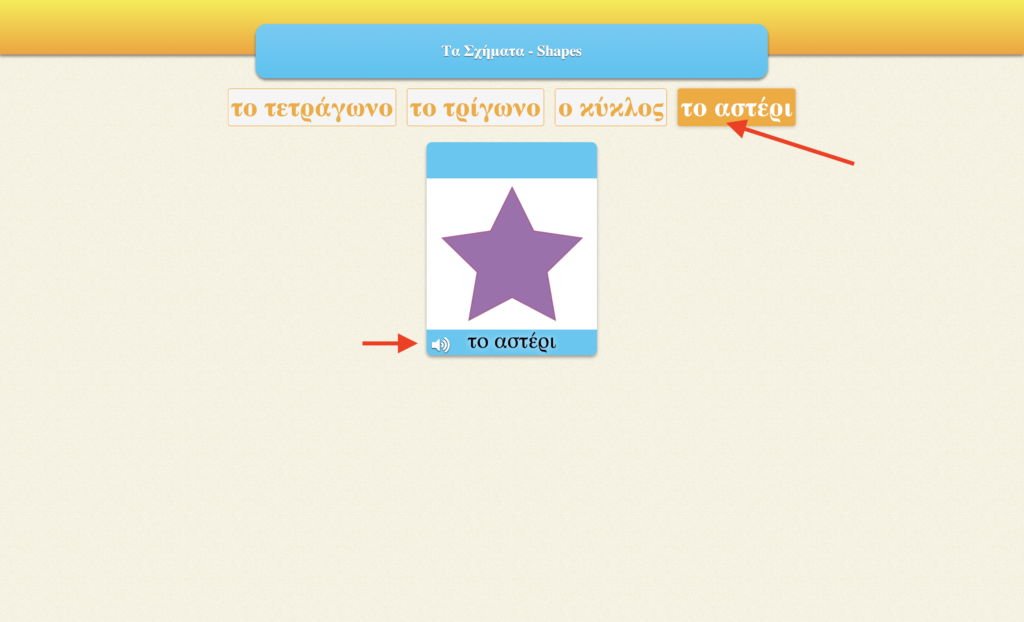
8Select a shape part from the top list. To hear the shape click on the speaker icon.
9 For information on logging out, please click here.