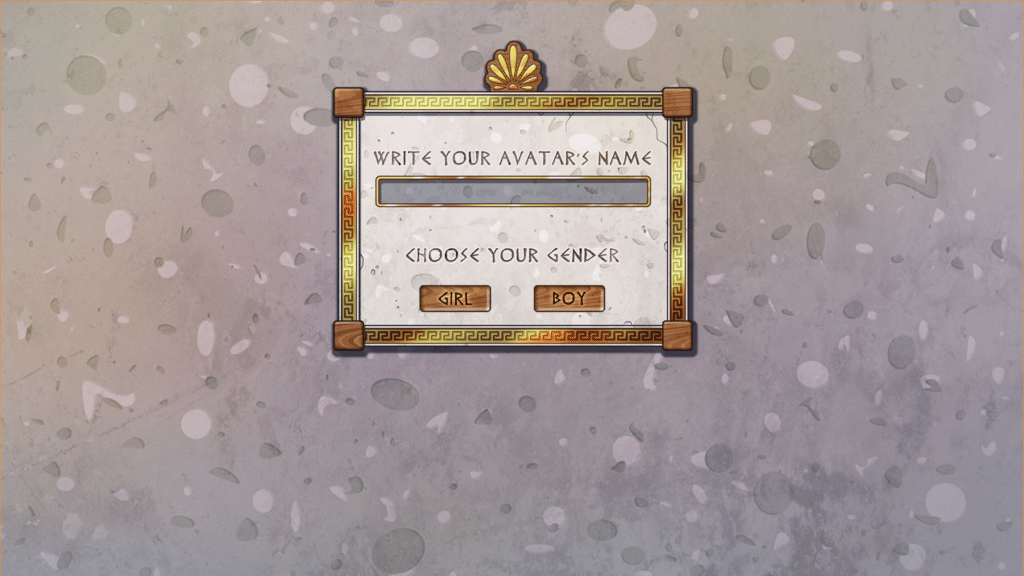
1The first screen you see after you log in is the avatar name page. Here the students choses their avatar name and gender.
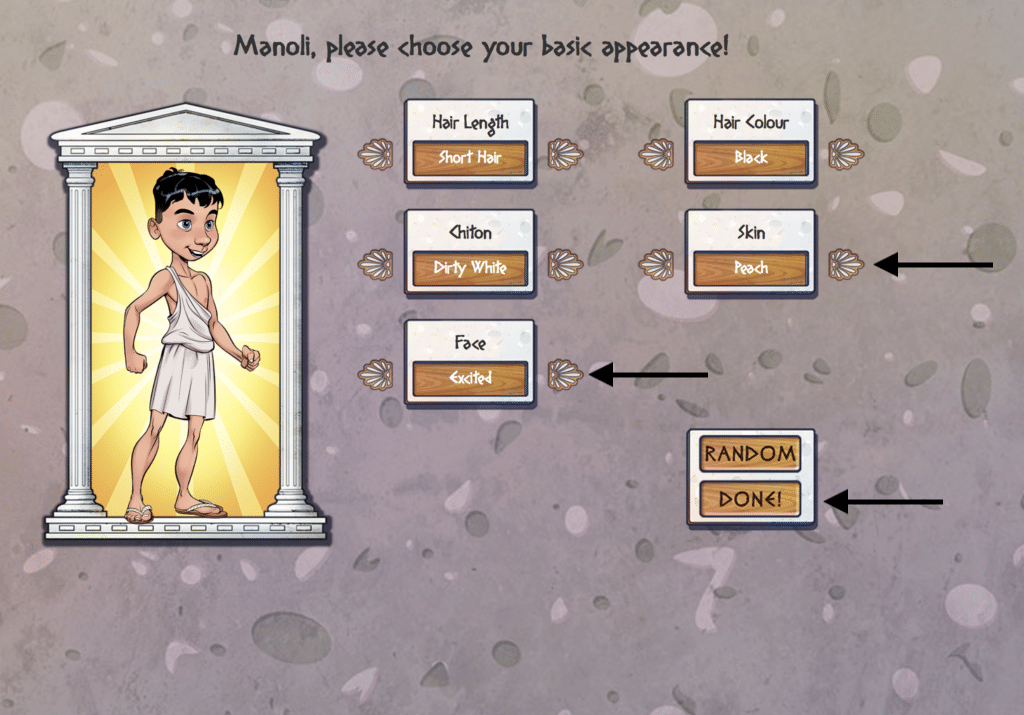
2This is where the student customizes their avatar’s appearance! Chose hair style and color, emotion and facial expression, clothes, and skin color by clicking on the sea shells. You can also have the system chose for you by clicking on random. When you are finished make sure and click Done!
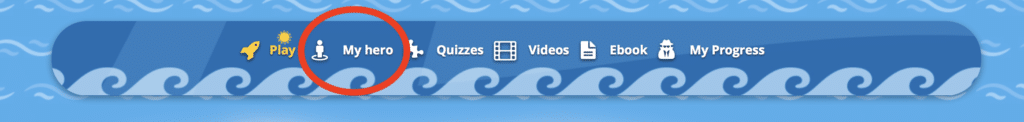
3To see your Avatar click on the My hero tab at the top of the main navigation bar.
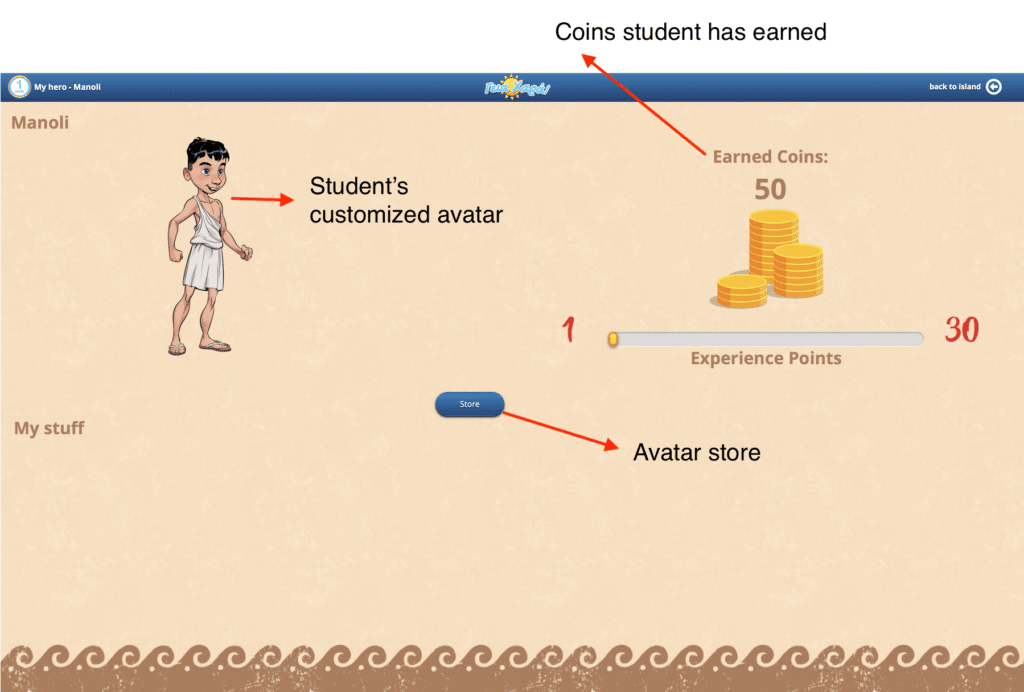
4The My Hero page is where students see their avatar, their earned coins, the stuff they have purchased with their coins (the above avatar has no avatar awards yet), and access the store.
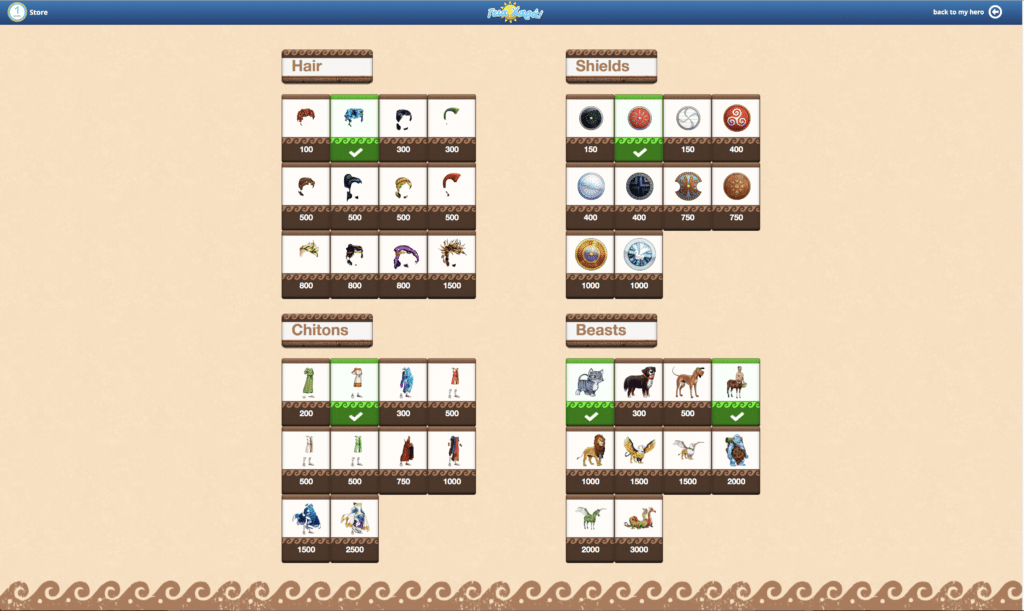
5The store is where students trade in the coins they have won from playing the lesson games for cool avatar awards.
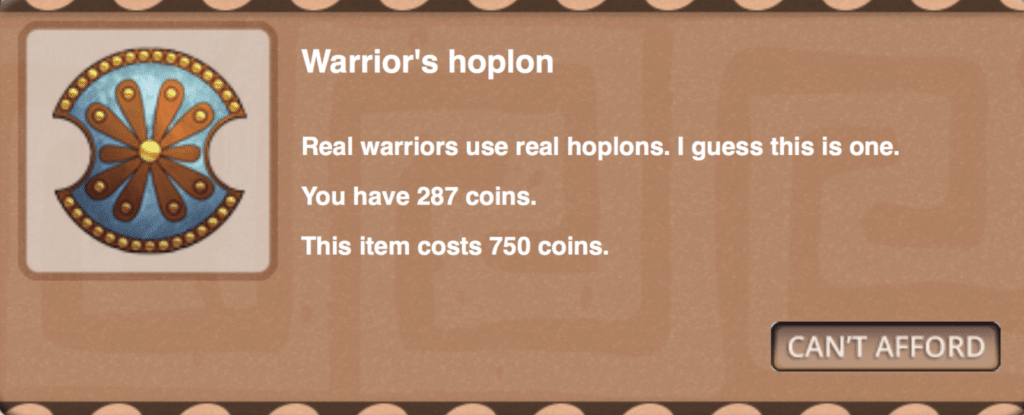
For example, the Warriors hoplon, a warriors shield can be added for 750 coins!

6 When a student purchases avatar awards, they are added to My Stuff.
7 For information on editing your profile, please click here.