
1Click on on the Menu Tab on the upper left hand side.

2Click on Extra Resources.
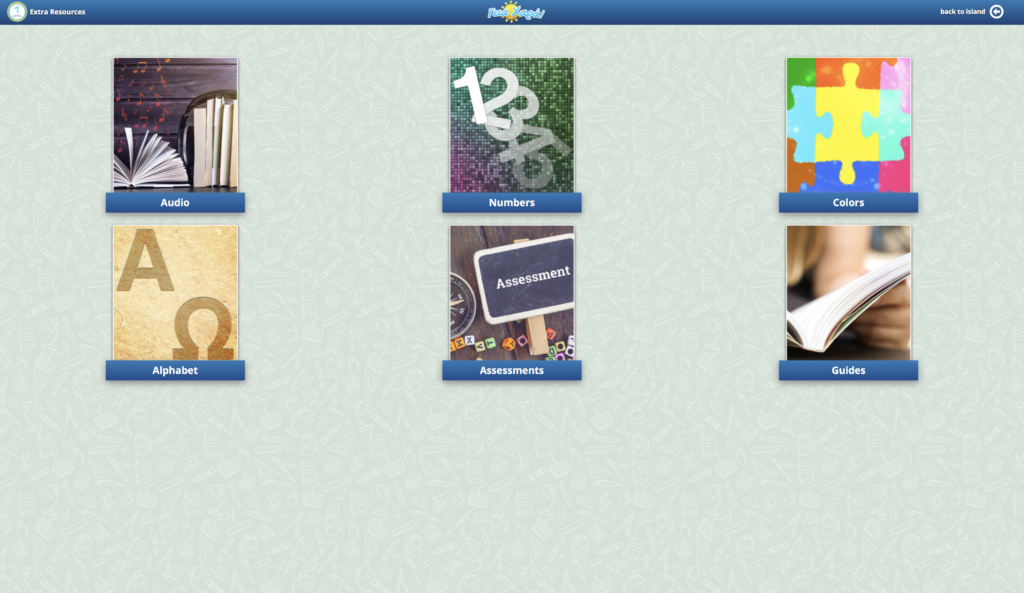
3Select a category. Make sure and check in from time to time as resources will be added!

4To download all the Audio files from a level, click on the Audio tab. The files will download directly to your computer. You can now add them to any device you like!
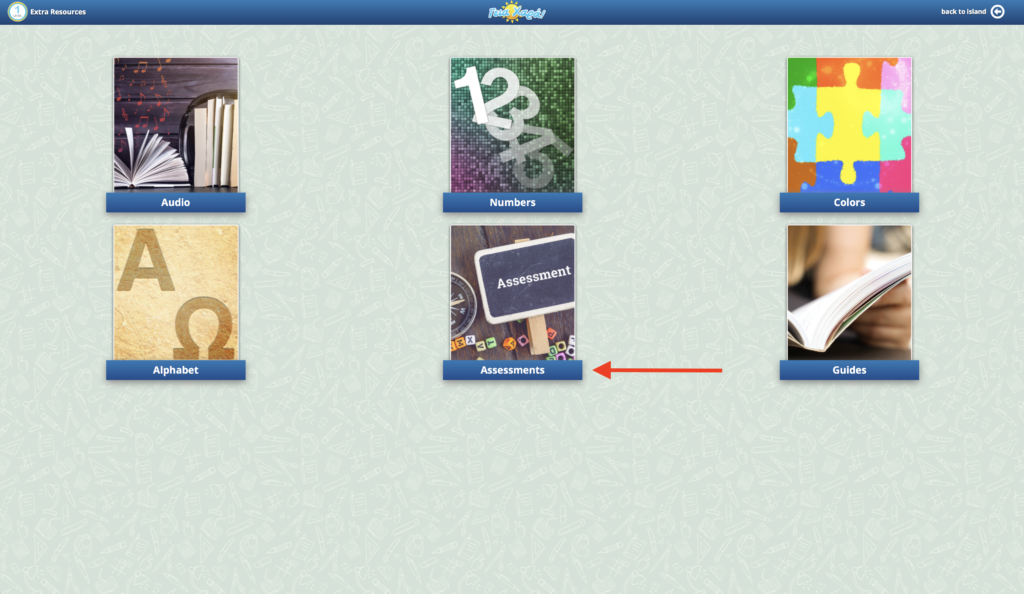
5To download and print assessment files for a level, click on the Assessments tab. The files will download directly to your computer. You can now print and administer them to your class!
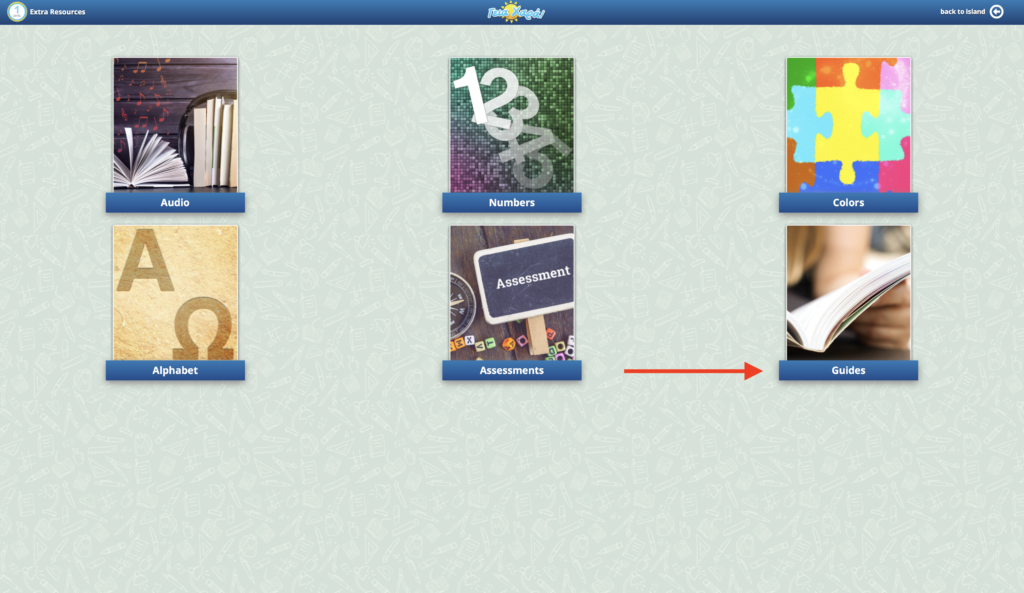
6To download the Teacher’s Guide for a level, click on the Guides tab. The Teacher’s Guide will download directly to your computer.
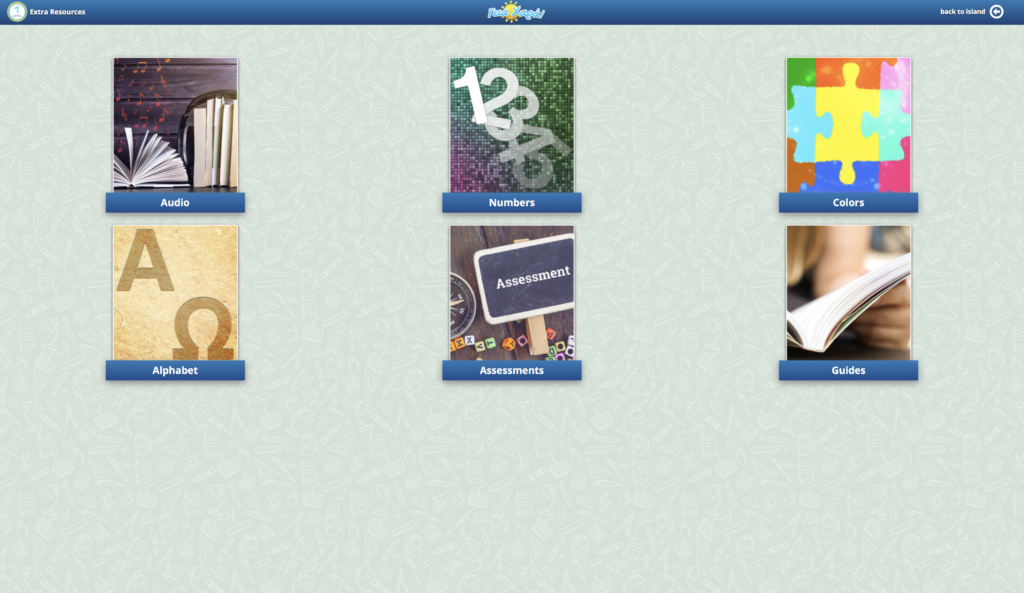
7To access the alphabet, numbers or colors click on each tab.

8Select a number from the top list. To hear the number click on the speaker icon.

9Select a color from the top list. To hear the color click on the speaker icon.
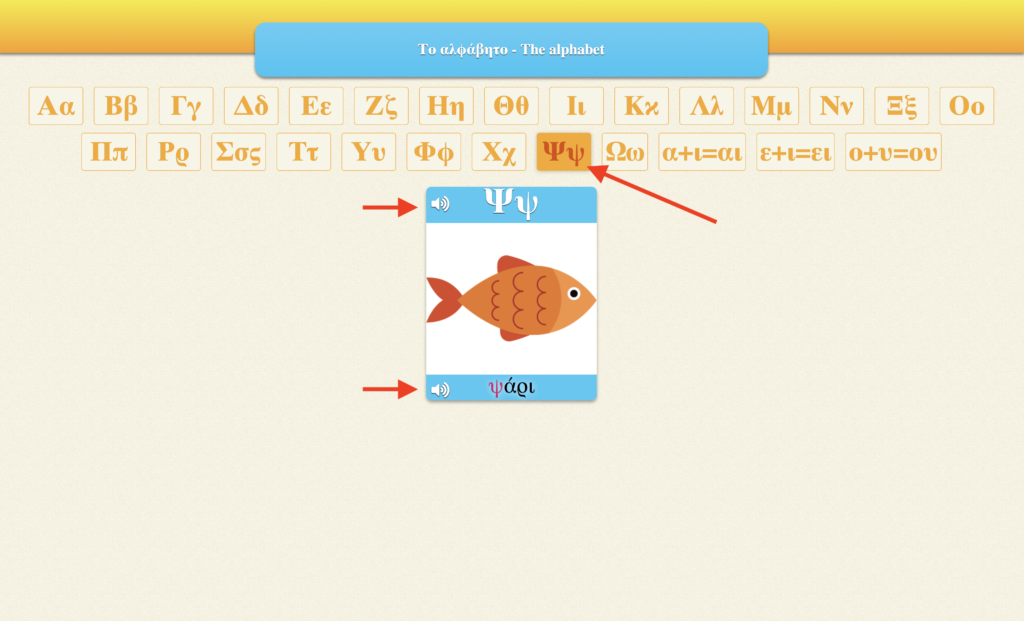
10Select letter from the top list. To hear the letter click on the speaker icon. To hear the word click on the 2nd speaker icon.
11 For information on logging out, please click here.