To reset or change a student’s password please follow the steps below.

1Click on on the Menu Tab on the upper left hand side.
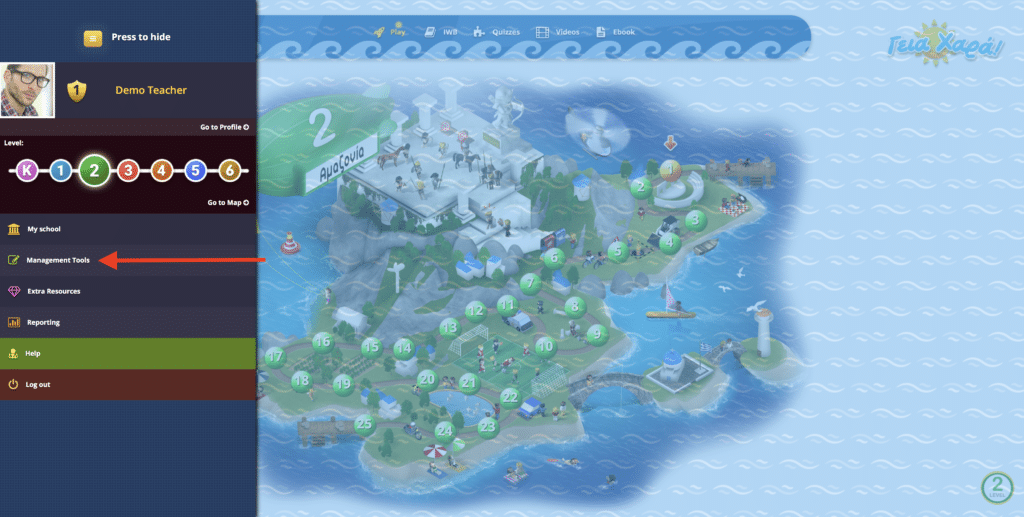
2Click on Management Tools.
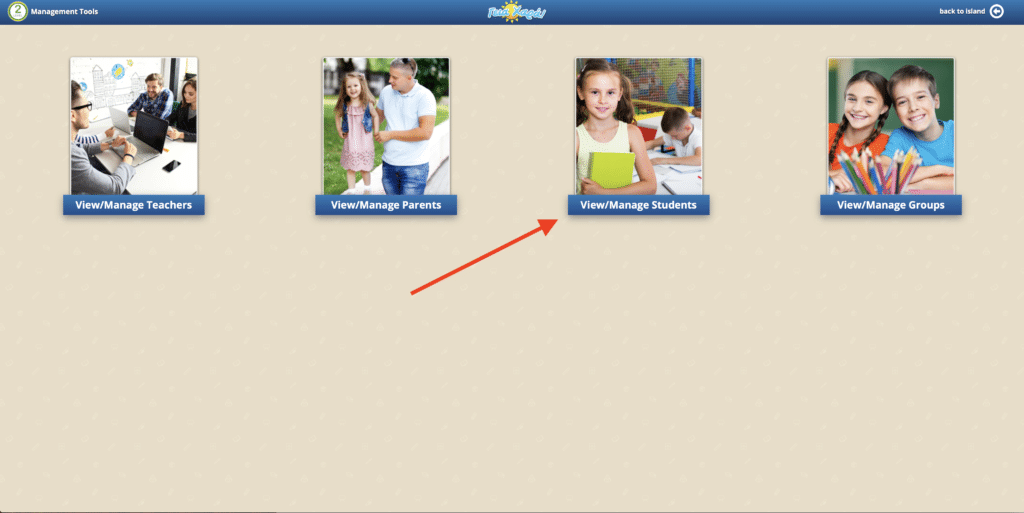
3Click on View/Manage Students.
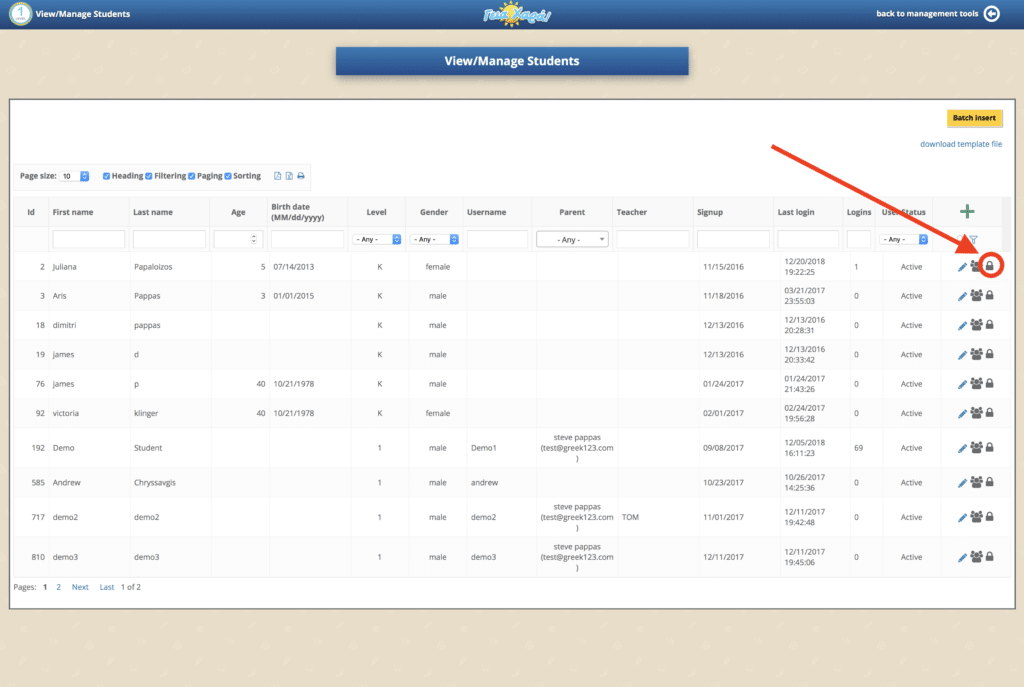
4Click on on lock icon.
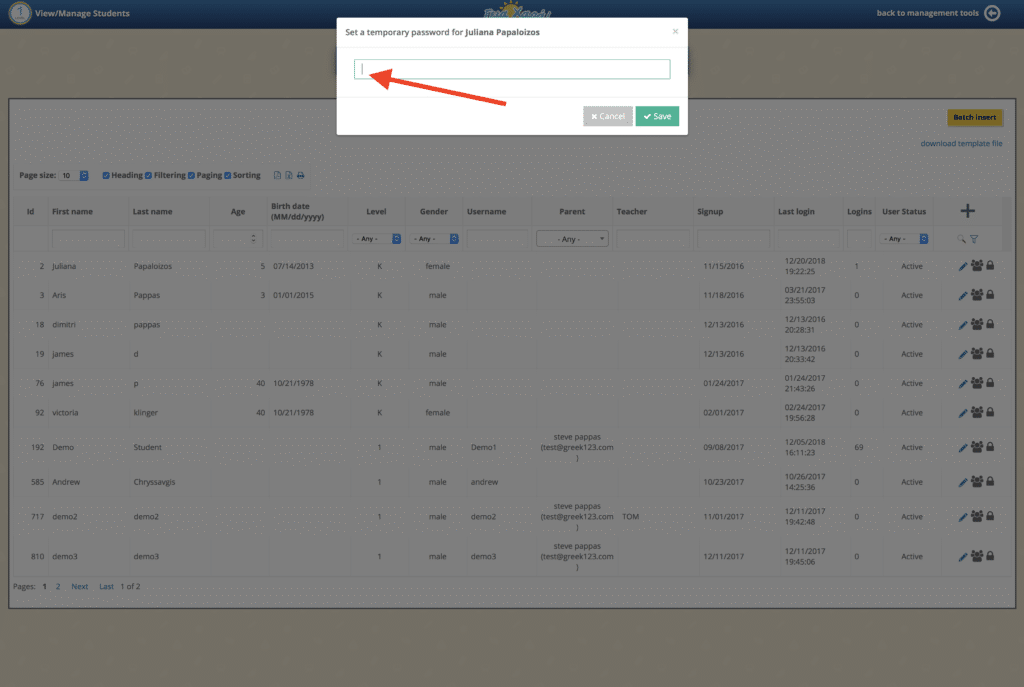
5Type a temporary password and make sure and click the save button. The student’s account information and new password has now been emailed to them!
—–
To edit a student’s name, username, or to switch levels, please follow the steps below.

1Click on on the Menu Tab on the upper left hand side.
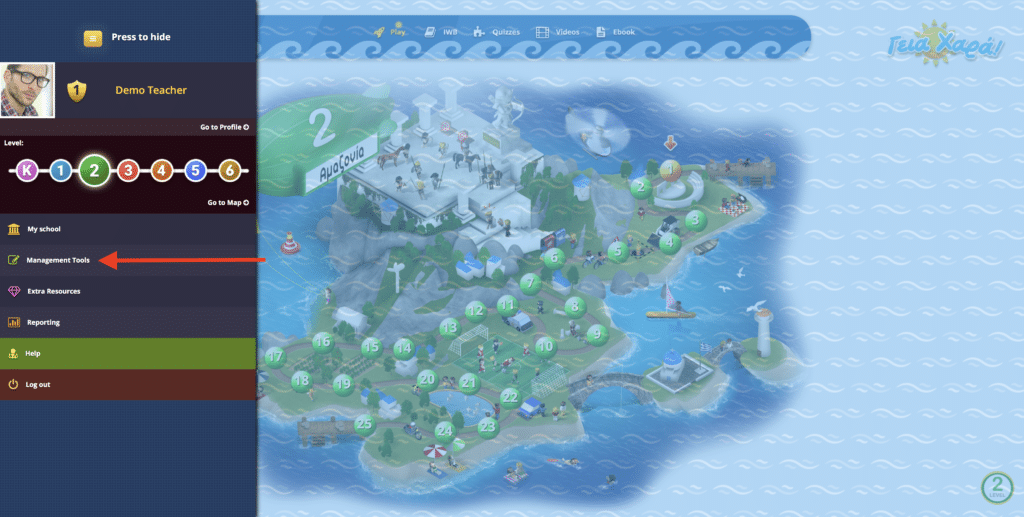
2Click on Management Tools.
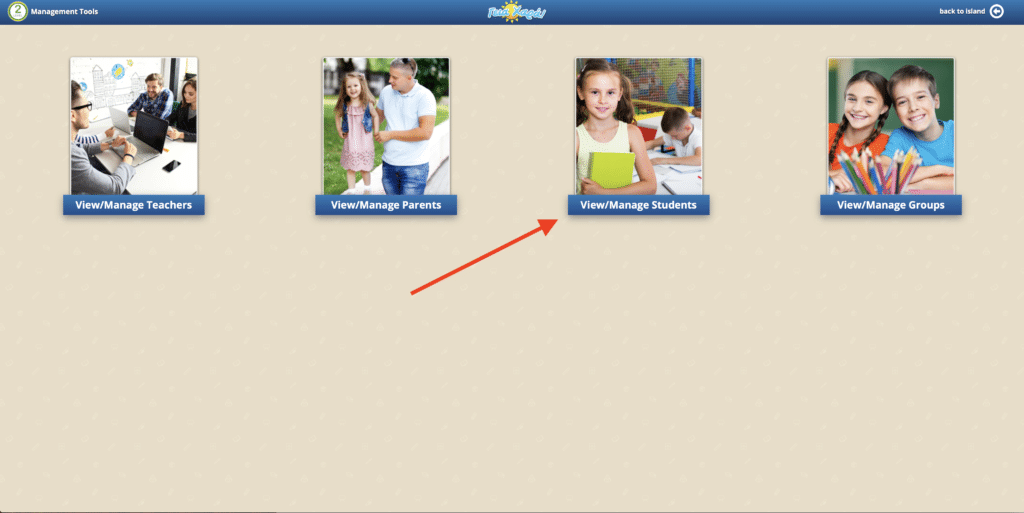
3Click on View/Manage Students.
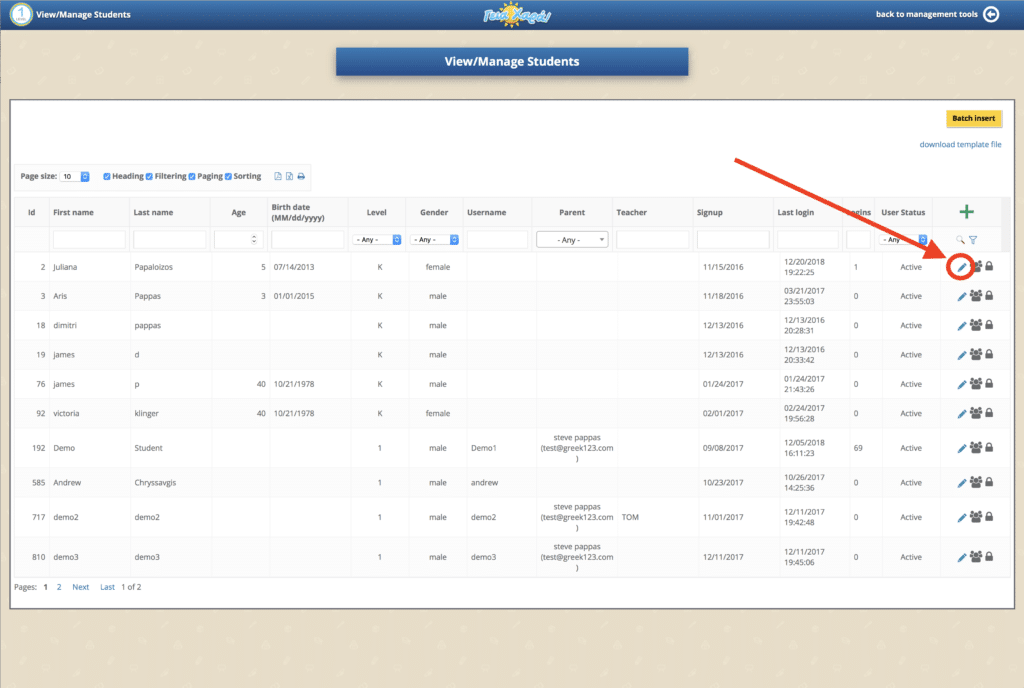
4Click on pencil icon.
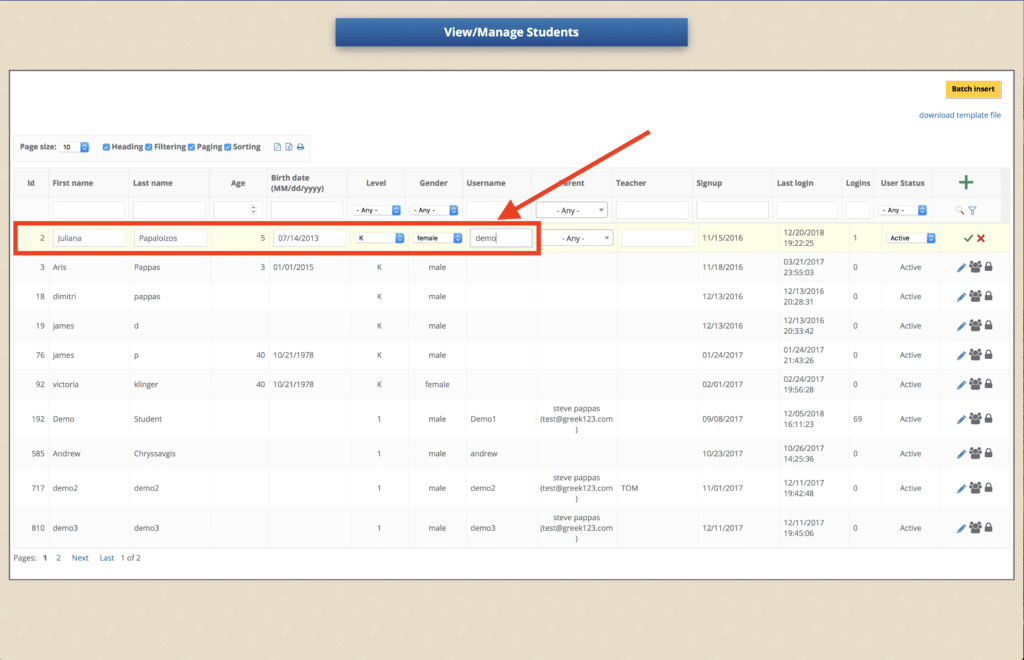
5 Now you can change student name, level, and username.
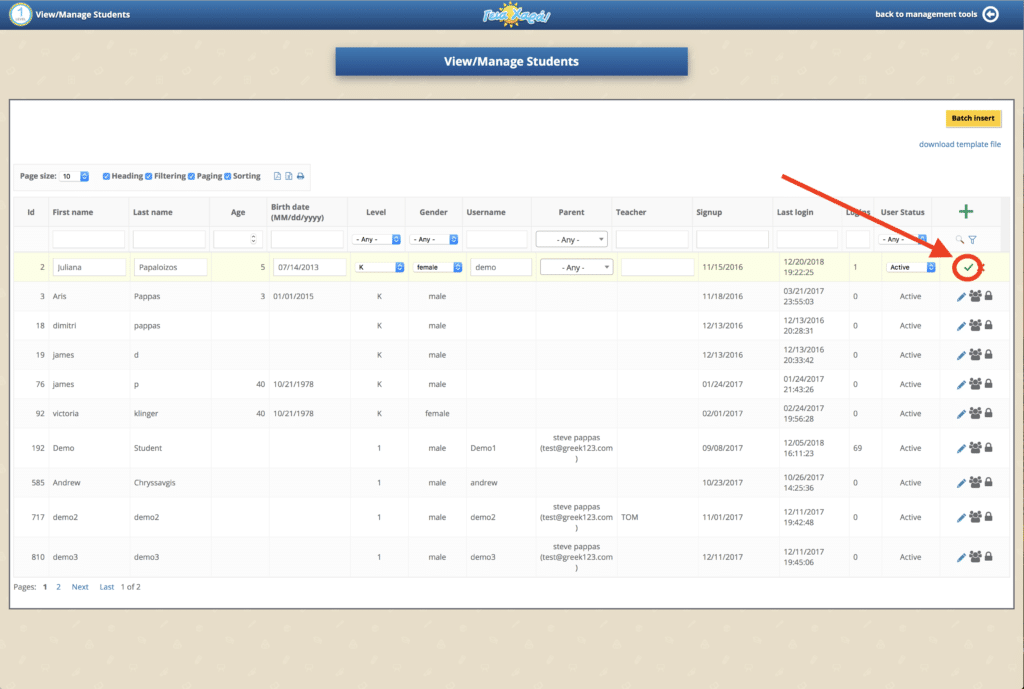
6 Save the changes by clicking on the green arrow.
7 For information on editing your profile, please click here.