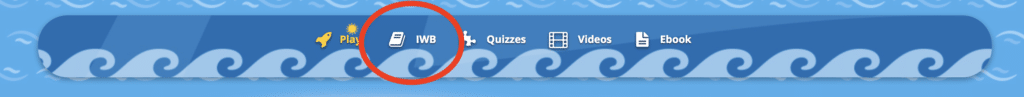
1To project lessons in the classroom click on the IWB (Interactive White Board) tab. Lessons can be projected with IWB software or via a computer and projector (not tablets or mobile phones).
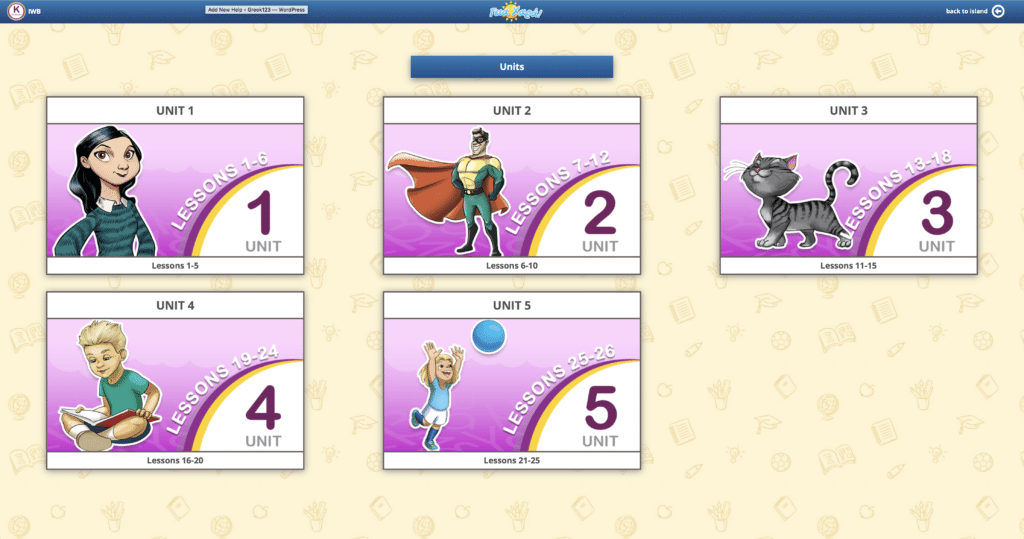
2Just like the Student’s Book, each level contains 5 units.
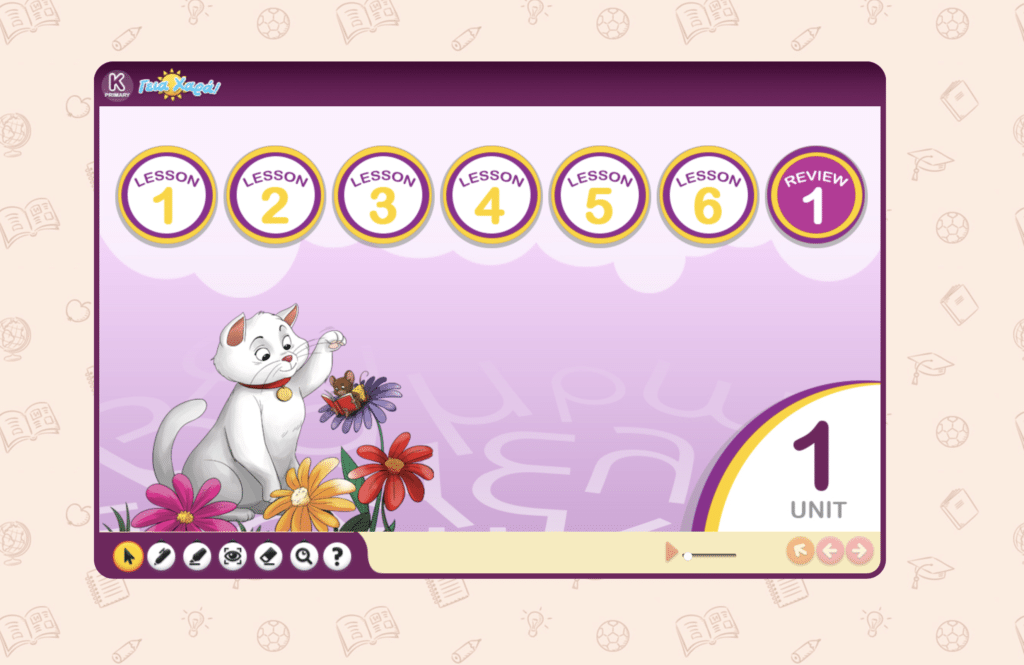
3Each unit contains 5 lessons and a review section with song and Storytime episode.
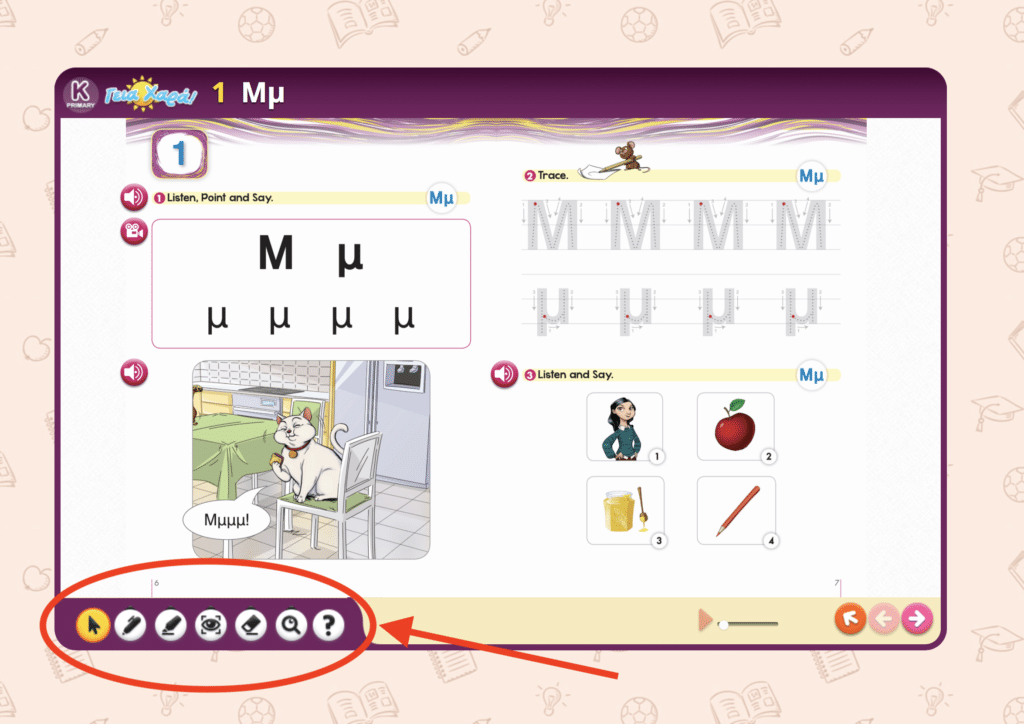
4Once inside the lessons, we see the structure and layout is the same as the Student’s Book. At the bottom left are helpful annotation tools you can use when broadcasting lessons.
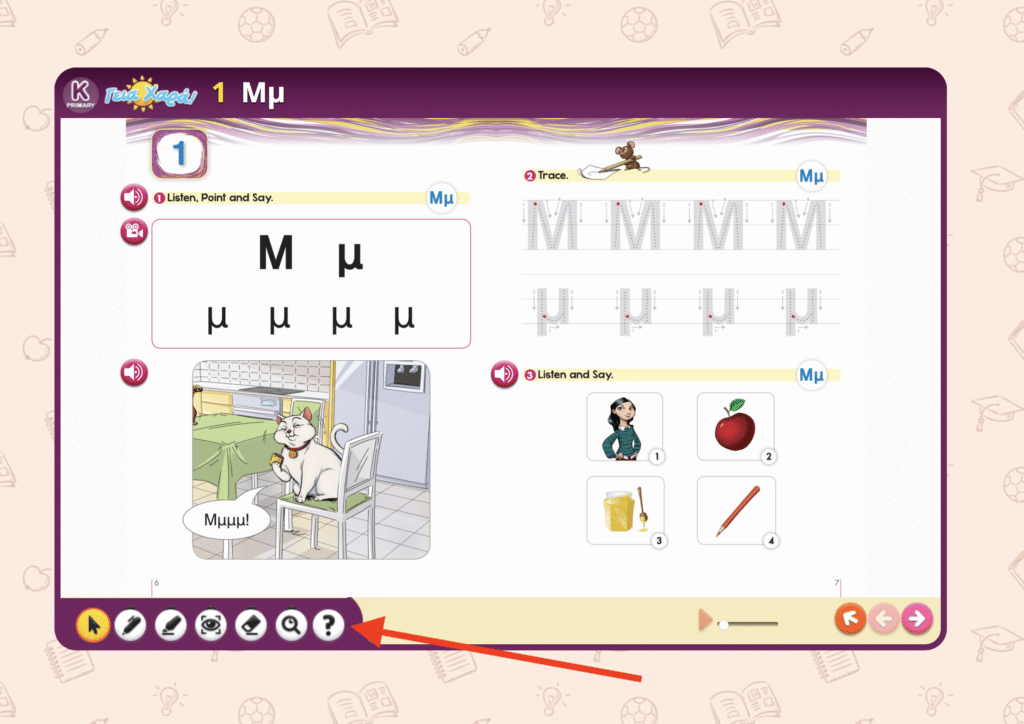
5To see what each annotation tool does, click on the question mark icon.
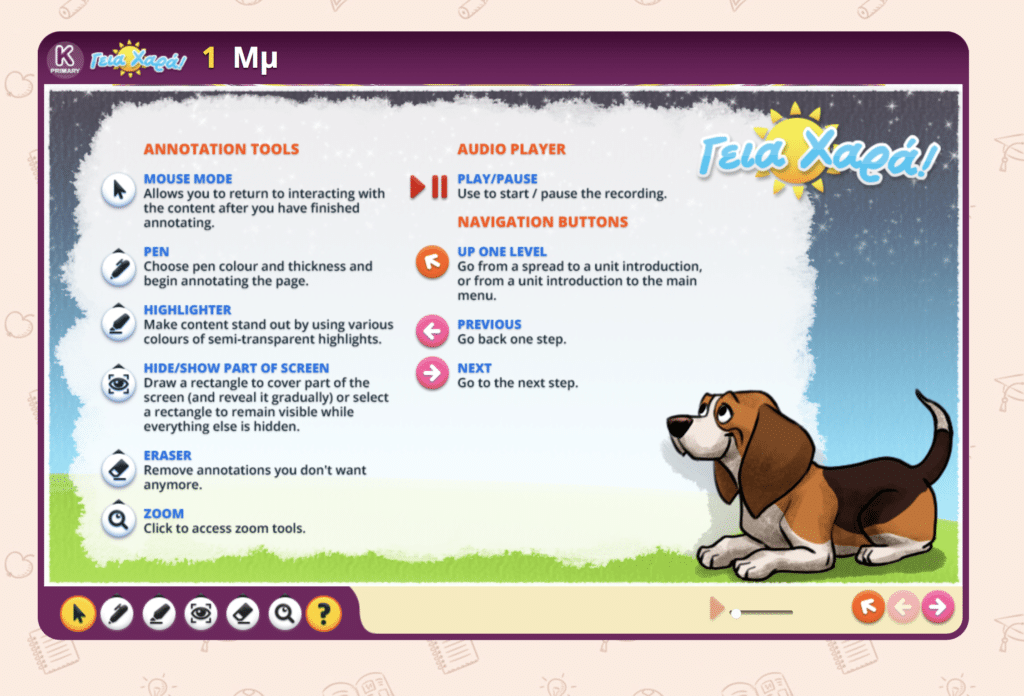
6Here we see a breakdown explaining each annotation tool.
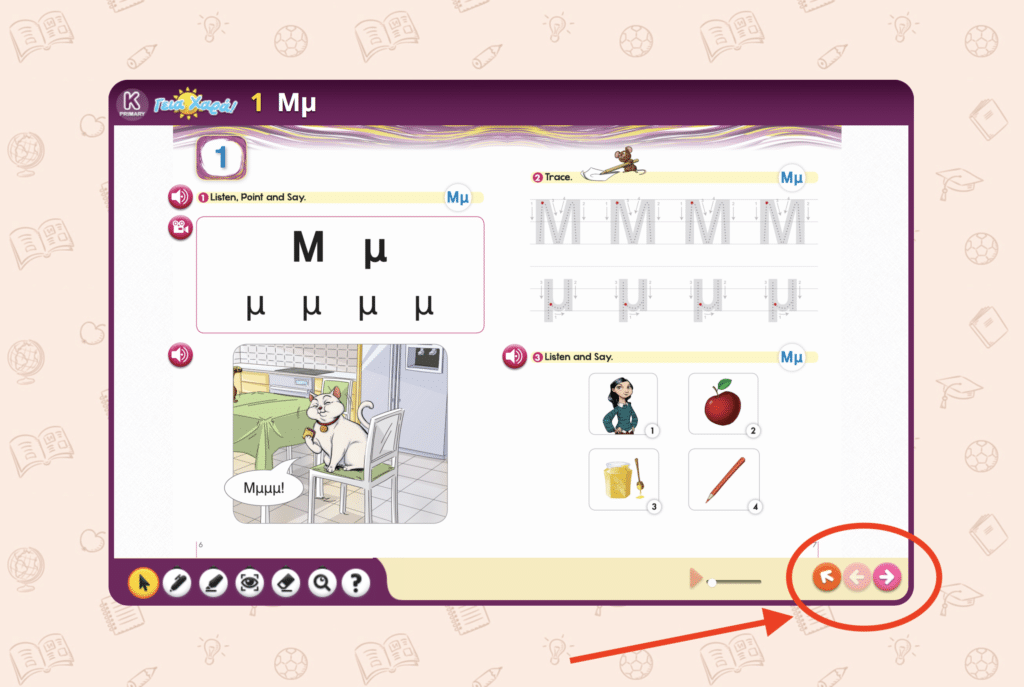
7To navigate from page to page inside of the lesson use the arrow keys at the bottom right.
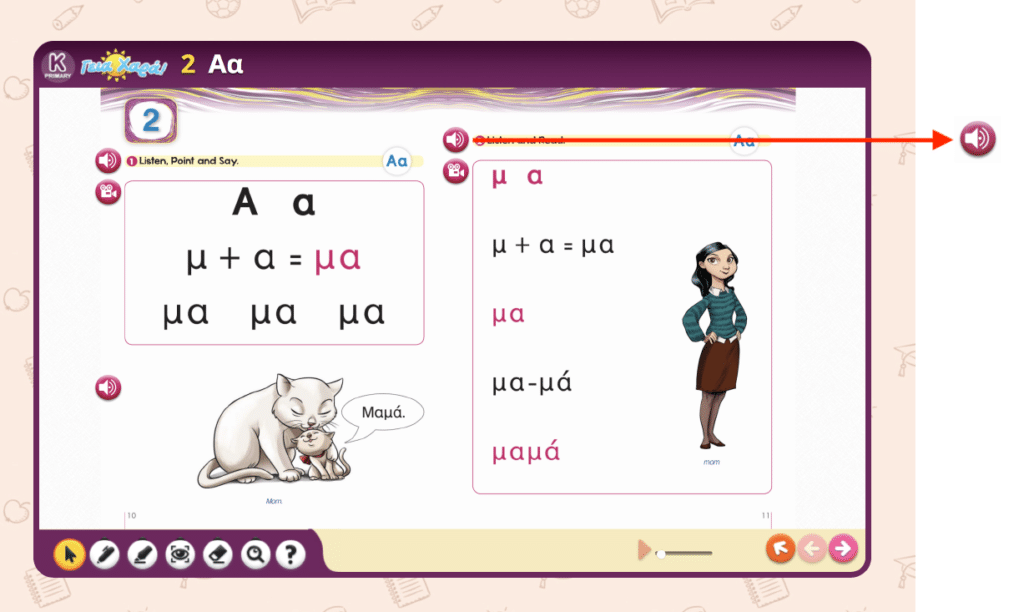
8Click on the red speaker icon to hear the audio from that section.
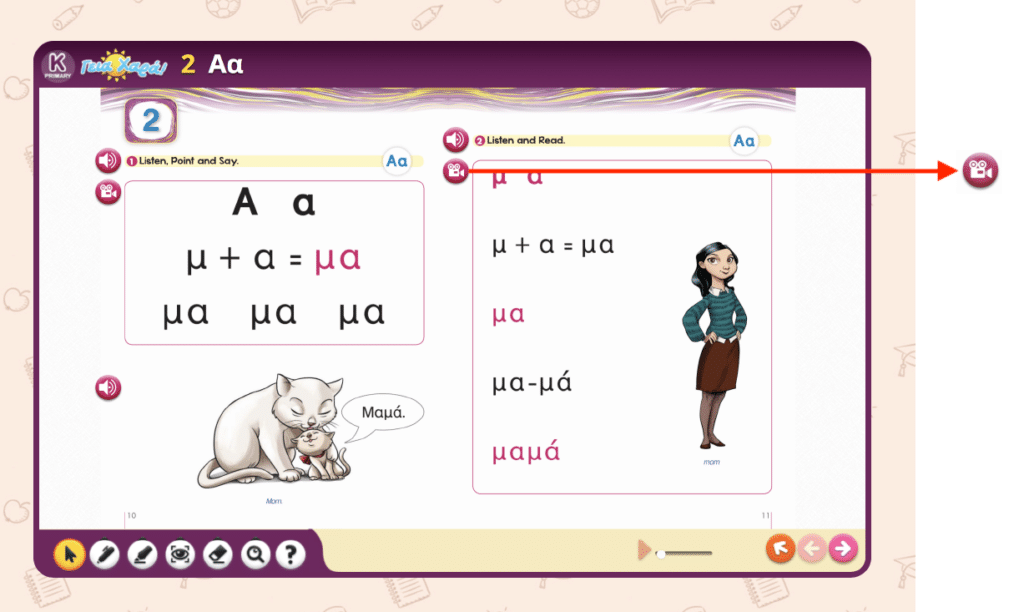
9Click on the red video icon to watch animated lesson video.
10 For information on quizzes, please click here.