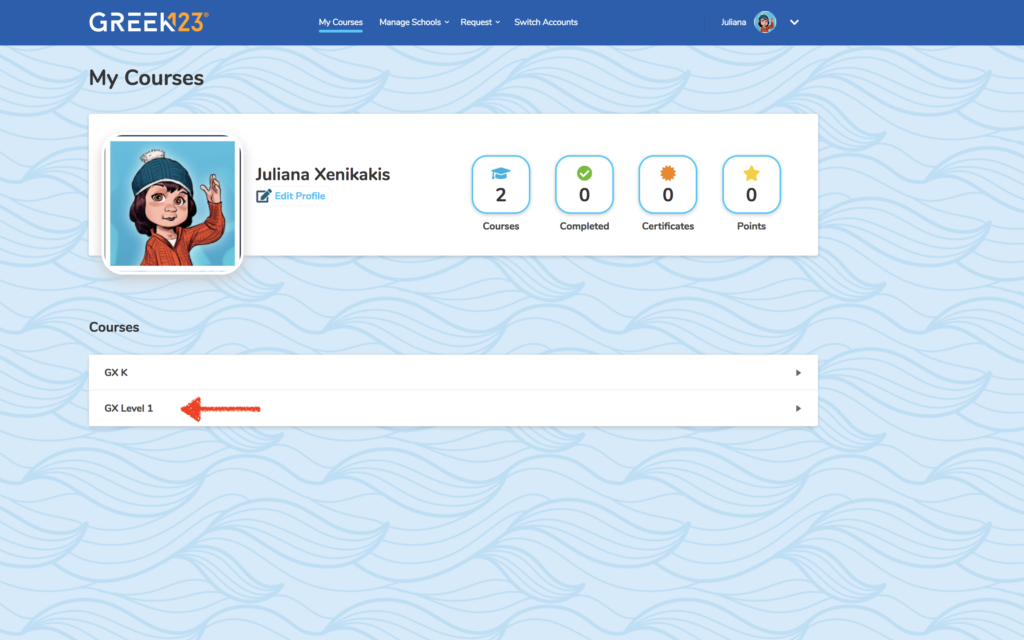
1From My Courses select a level.
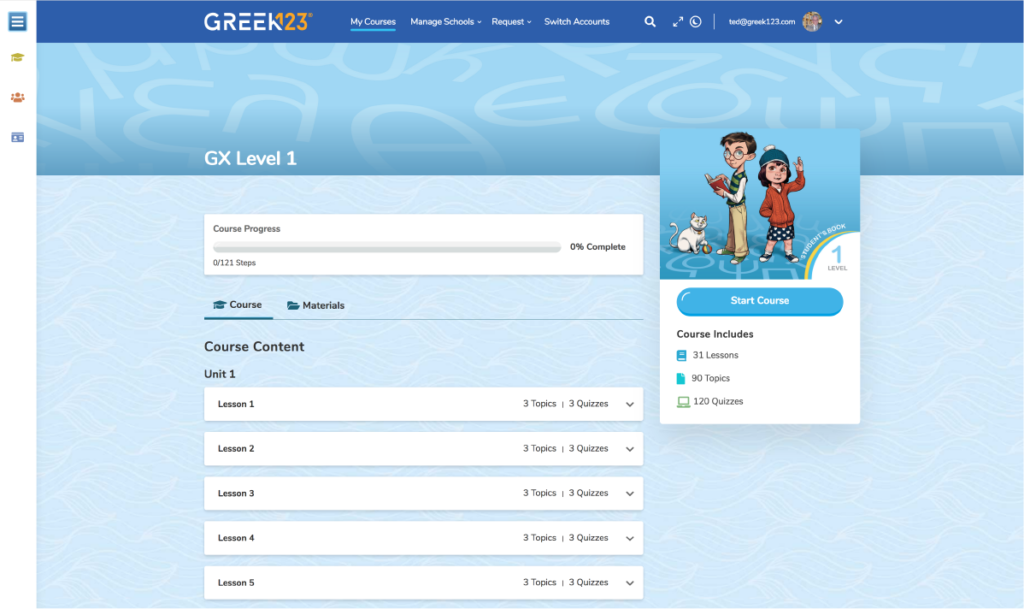
2The Course dashboard provides an overview of the course, and is where you access the content for each level.
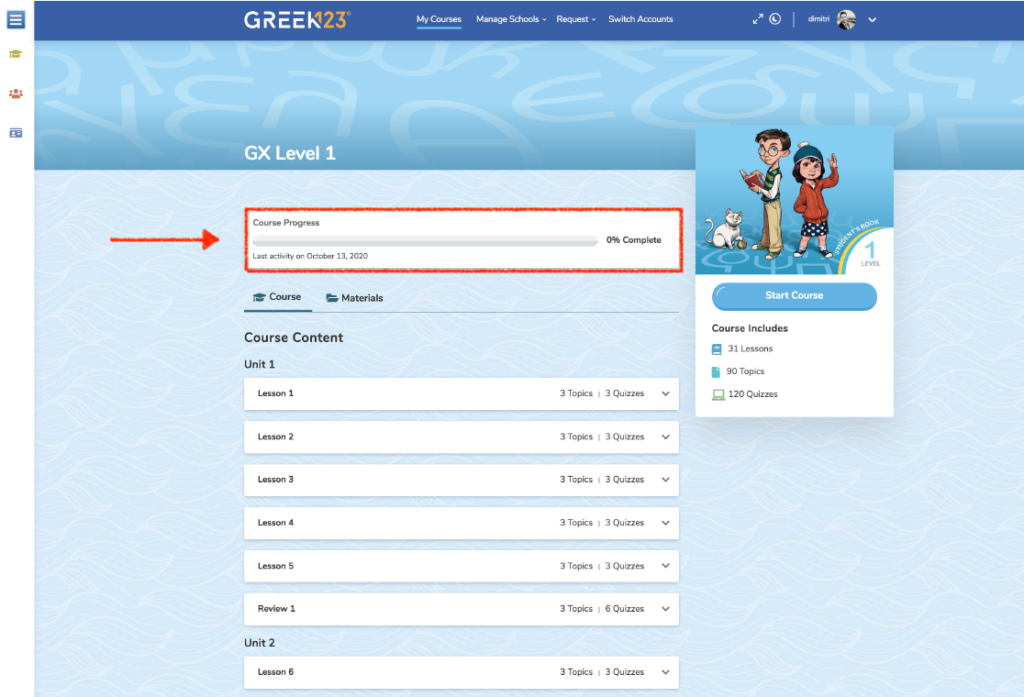
3Course Progress at the top shows you course completed percentage and users last activity date.
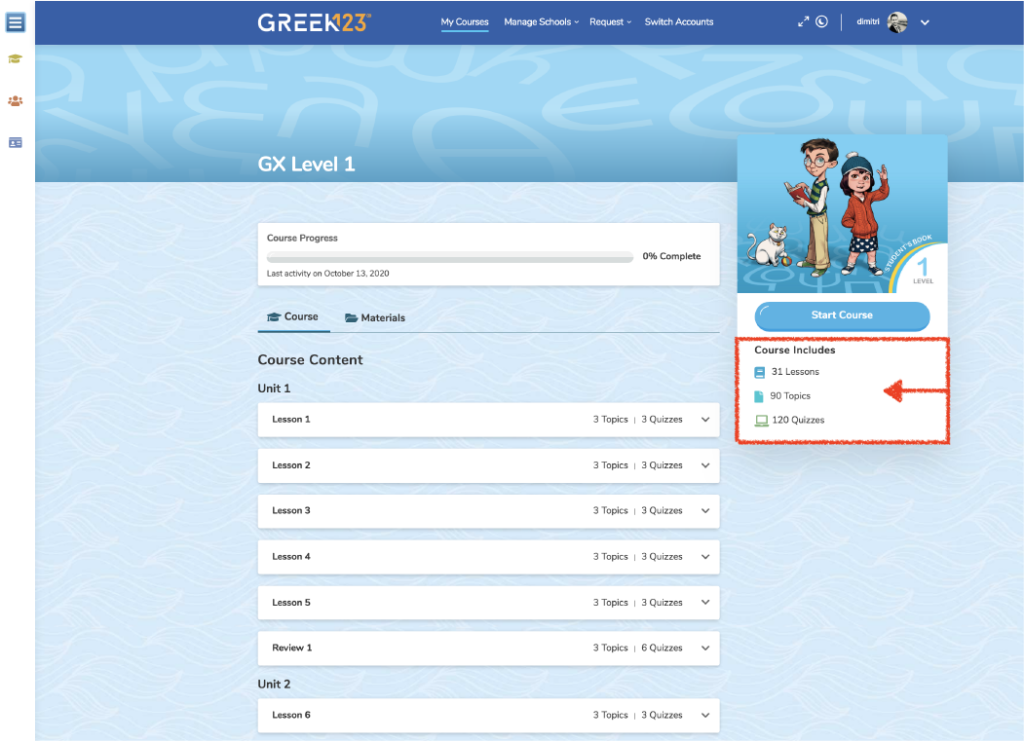
4Course includes indicates how many lessons, topics, and quizzes are in the course.
5Course structure follows the Student’s Book and Activity Book, with 5 units, each unit containing 5 lessons and 1 review.
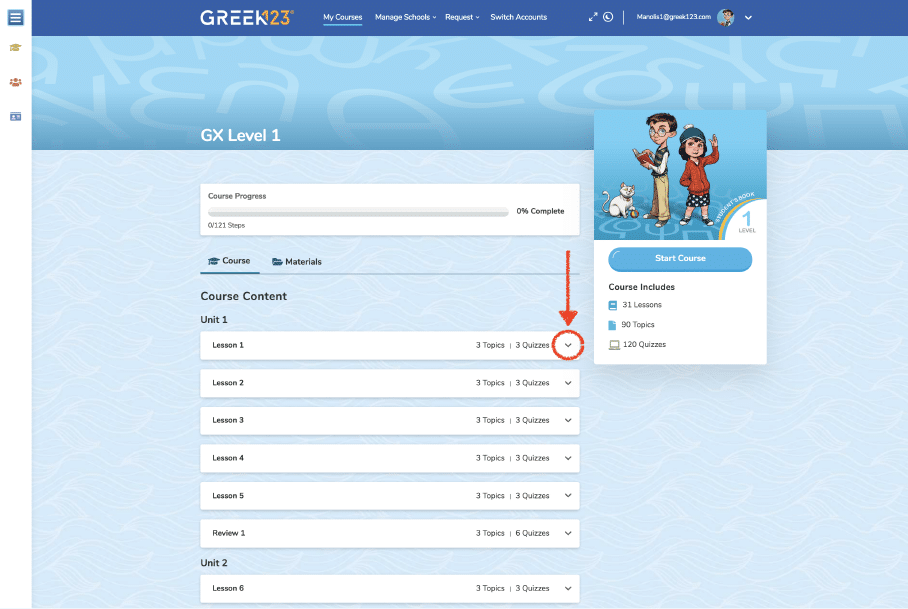
6Click on the lesson dropdown arrow to see the course materials.
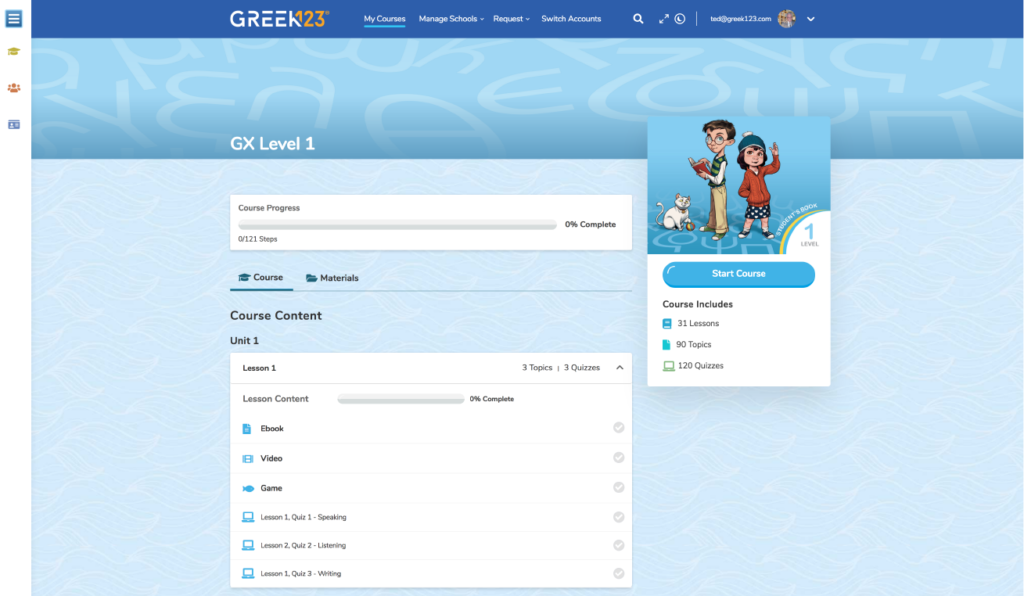
7We see lesson 1, contains an Ebook, Video, Game and 3 quizzes.
8For information on Navigating Platform & Maximizing/Minimizing Screen, please click here.